Speak Ai is a Transcription Panda alternative that analyzes your data for you. Use Speak to get crucial insights, sentiment analysis and make your media more accessible.
If you're here, it means that you've been trying to find a transcription service that ticks all the boxes for your needs. We're glad we're on your list of top choices and want to help you make the right decision.
You'll find a detailed explanation of what we do at Speak Ai and why you should consider using us as an alternative to Transcription Panda.
There's also a top-level overview for anyone who just wants a quick summary.
Get a 7-day fully-featured trial.


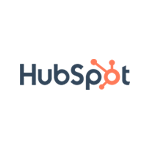



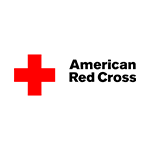


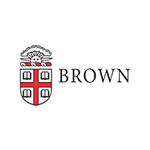



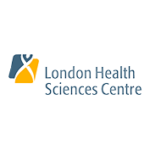







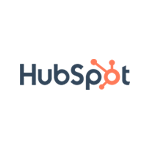



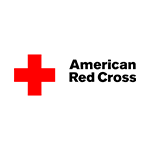


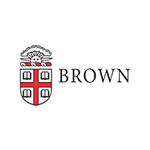



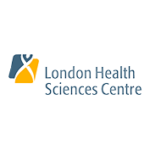



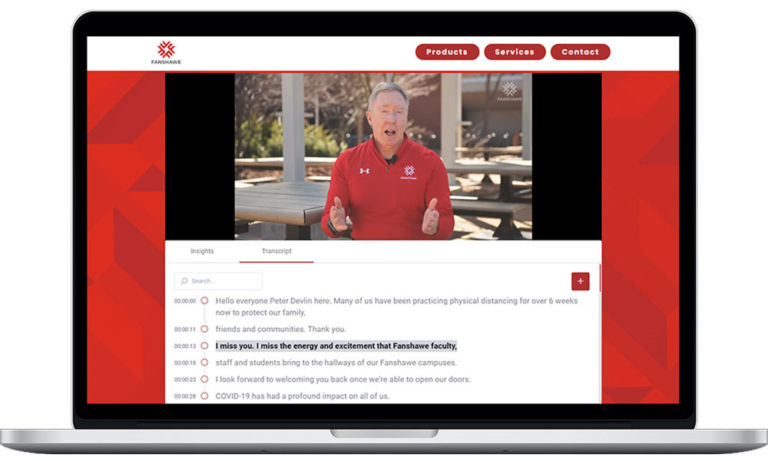
Transcription Panda does a comparable job when it comes to both its human and automated transcription offerings. However, that's really where the extent of their usefulness to your business stops.
You can use Speak Ai to get high-quality automated transcription or professional transcriptions but we know that transcripts by themselves aren't always useful marketing enough.
The magic of Speak comes from converting your audio, video and text files into shareable content, through word cloud, bar charts, and automated summaries. If you are focused on publishing content, you can also harness a direct WordPress integration to create SEO-optimized content using your transcriptions.
Additionally, you can leverage the power of the Speak shareable media library to group all your media together and share in an interactive, accessible, information-rich live dashboard that anyone can derive value from.
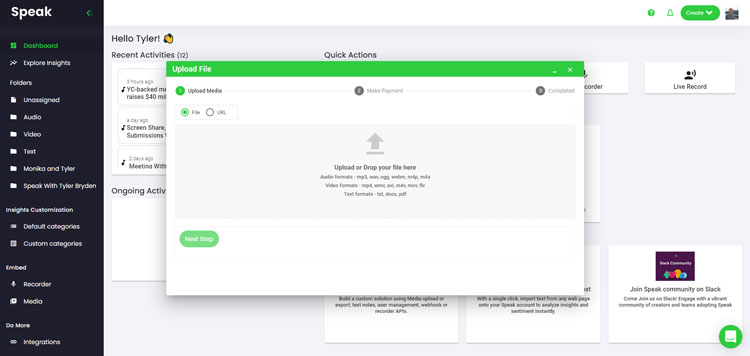
Another reason to choose Speak as an alternative to Transcription Panda is to transcribe and analyze more than just your own content.
You can use Speak Ai to upload audio, video or text files from any of your favourite platforms. Just grab any publicly available URL and upload the link to our platform.
Within a few minutes, you will have a host of information generated for you - transcription of your audio or video and an insightful breakdown of content.
You can also use Speak to analyze any text articles giving you an easier way to skim through and find key moments or useful information.
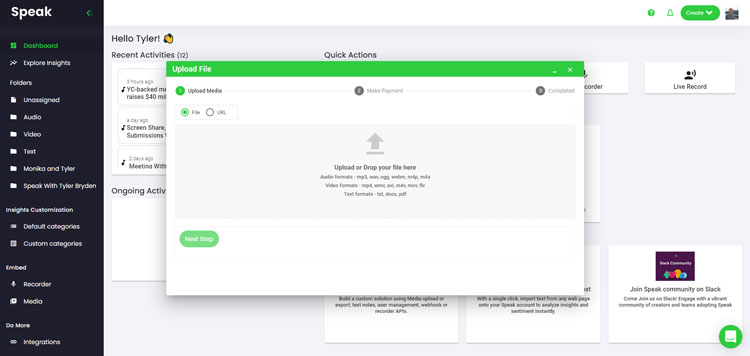
Other software platforms make the process of combining automated transcription and professional transcription with qualitative analysis clunky, expensive, and inefficient.
At Speak, we've worked tirelessly to merge these services together to create a cost-effective, quick and intuitive process for the entire process of capturing, transcribing, analyzing and sharing.
In just a few clicks, order professional transcription, merge the edits with the automated transcription, and re-run the analysis to create interactive, intelligent shareable media players and libraries.
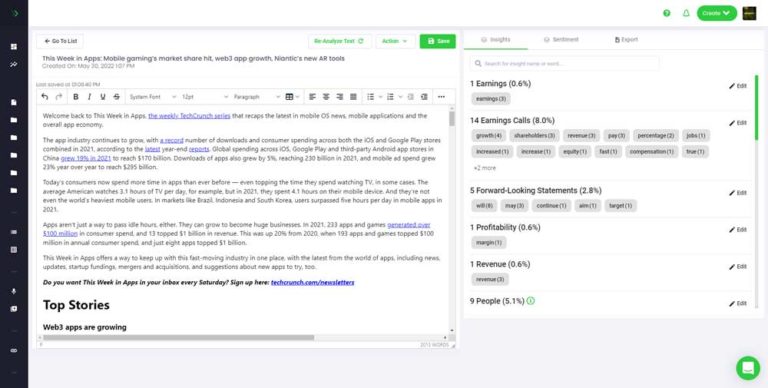
You get multi-language transcription and analysis on all your audio, video and text files in Danish, French, German, Portuguese and Spanish.
When uploading your data, all you have to do is select the language of the file from the dropdown.
Once the file is done being analyzed, you can access the transcript, insights, players and reports seamlessly within the Speak app.
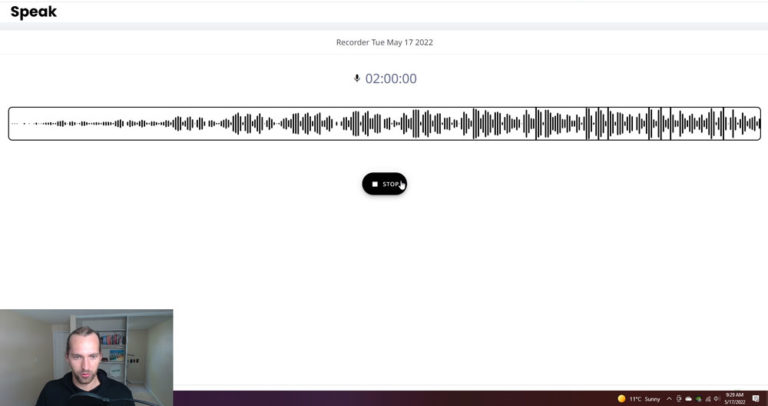
Use the Speak embeddable recorder to capture audio, video and text data from anywhere online with just a simple link and iFrame code.
Additionally, screen recording enables you and your submitters to share their screens while recording videos for visual feedback, testimonials, content and more.
Users can also upload Word Docs, PDFs and TXT files through the recorder to unlock search, navigation and visualization.
Customize the brand logo, colour, questions and more. With any required fields now removed, you can collect valuable data without infringing on the privacy of recorders.
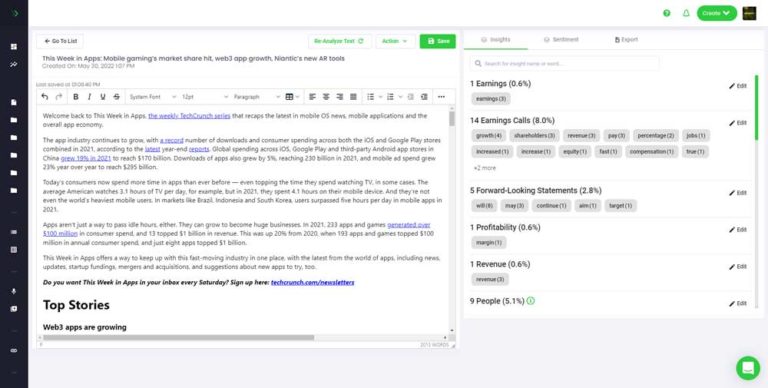
Using Speak you can aggregate your text data from all language-based sources and generate useful insights across various media natively within our platform. Whether it is transcripts, notes, or web content, analyzing the text is crucial to gather insights and make valuable decisions.
With Speak unlocking text analysis and combining it with audio and video transcription, you can analyze Reddit, Twitter, emails, app store reviews, research papers, social media content, G2 reviews, press releases, LinkedIn Profiles and more!
We've even created a free Speak Google Chrome extension so you can scrape content off of webpages instantly for automatic analysis, searchability and sharing!
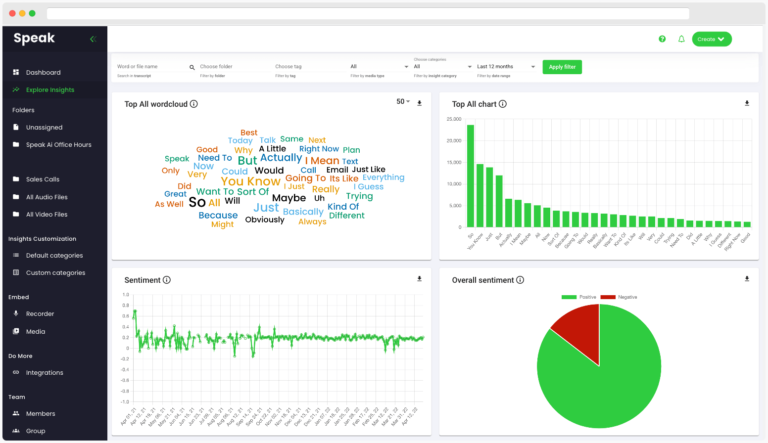
You can set up custom categories with your target vocabulary as both keywords and phrases to identify industry-relevant terms and mentions.
When you set these custom categories up, Speak can categorize, label and provide numeric and percentage-based data on long-form conversations, interviews, text notes and more. Breaking down your qualitative data into quantifiable insights enables you to add an extra data layer to your analysis.
Share those insights in the shareable media library so all stakeholders can get value!

Collaboration has the power to bring out new ideas and push us all forward.
Are you a developer? Looking to develop your own tools?
Connect with our APIs to capture and analyze audio, video and text.
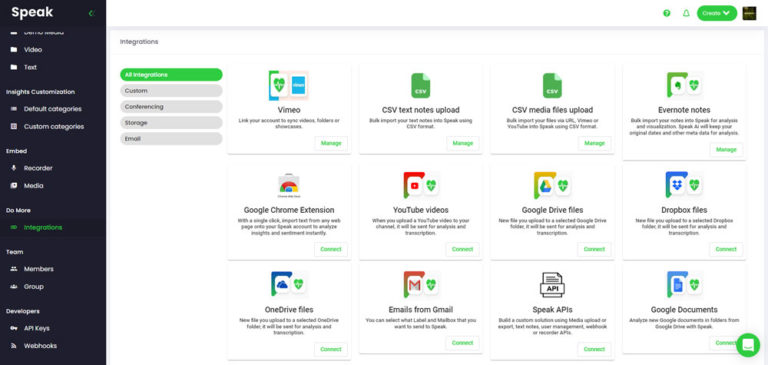
Having the power to automate various aspects of your life and workflow greatly empowers you to spend your time on more productive activities.
We're building out a whole suite of Zapier integrations to allow you to connect Speak to your Dropbox, Google Drive, Gmail, Twilio and WordPress to name a few.
Feel free to check out our available integrations and try us out. You can also sign up for updates as we roll out new features.
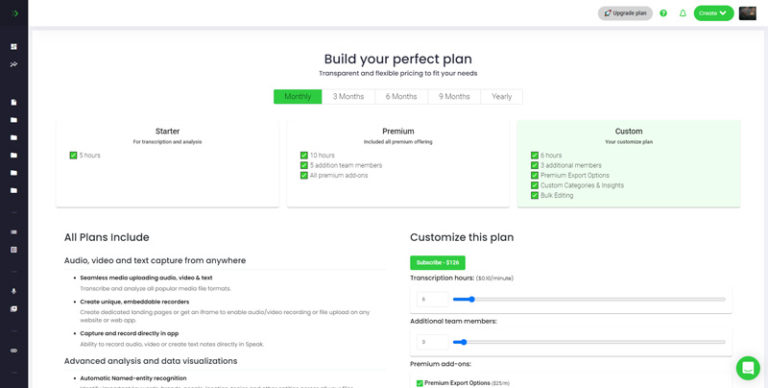
At Speak, we strive to provide transparent flexible pricing so that you are set up for success and are only paying for the solutions you need.
Once you sign up for Speak, you can visit our real-time plan builder to create the perfect plan for your needs.
We're big believers in giving people the information they want in a concise and insightful way. It's why we created Speak Ai in the first place after all.
If you're looking for semi-automated transcription services with keyword, sentiment and insightful analysis, you'll love Speak.
With all the extra features plus integrated analysis you can find within Speak Ai, it's tough for us to recommend using Transcription Panda instead. Though if you need captions for your video or foreign subtitles, Transcription Panda would be a good choice at this time.
You might be better off using Transcription Panda if all you need is:



Get a 7-day fully-featured trial.
Get a 7-day fully-featured trial.
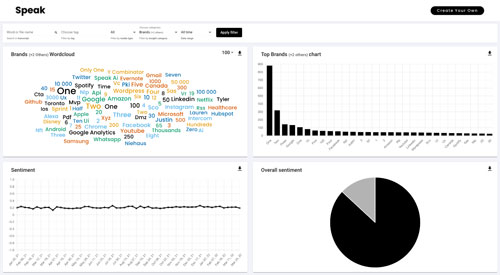
To transcribe your recording, you will need to create an audio or video recording.
Typically, we see people collecting recordings from Zoom, Microsoft Teams, Google Meet, YouTube, Vimeo and other video creation, hosting, and sharing platforms.
We've created guides to help you collect and transcribe the recordings on each platform.
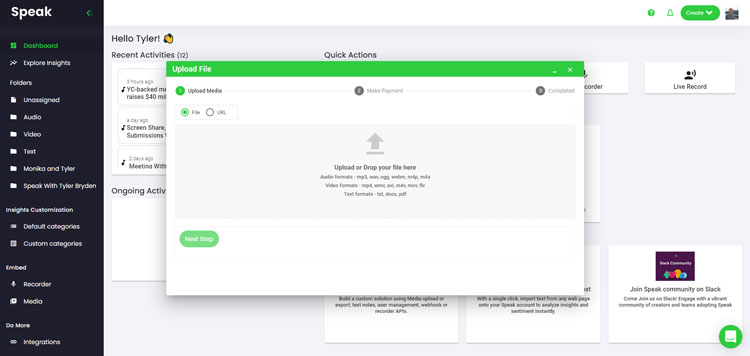
We typically recommend MP4s for video or MP3s for audio.
However, we accept a range of audio and video file types including:
You can upload your recording for transcription in several ways using Speak:
- MP3
- M4A
- WAV
- OGG
- WEBM
- M4P
- MP4
- M4V
- WMV
- AVI
- MOV
- FLV
You can also upload media to Speak through a publicly available URL.
As long as the file type extension is available at the end of the URL you will have no problem importing your recording for automatic transcription and analysis.
Speak is compatible with YouTube videos. All you have to do is copy the URL of the YouTube video (for example, https://www.youtube.com/watch?v=qKfcLcHeivc).
Speak will automatically find the file, calculate the length, and import the video.
Please make sure you use the full link and not the shortened YouTube snippet. Additionally, make sure you remove the channel name from the URL.
As mentioned, Speak also contains a range of integrations for Zoom, Zapier, Vimeo and more that will help you automatically transcribe your media.
This library of integrations continues to grow! Have a request? Feel encouraged to send us a message.
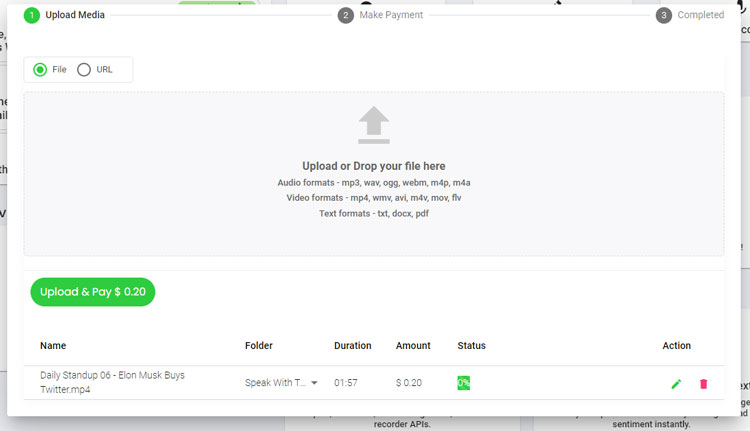
Once you have your recording ready and load it into Speak, it will automatically calculate the total cost (you get 30 minutes free in the trial - take advantage of it!).
You can pay by subscribing to a personalized plan using our real-time calculator with included minutes.
You can also add a balance or pay for uploads without a plan using your credit card.
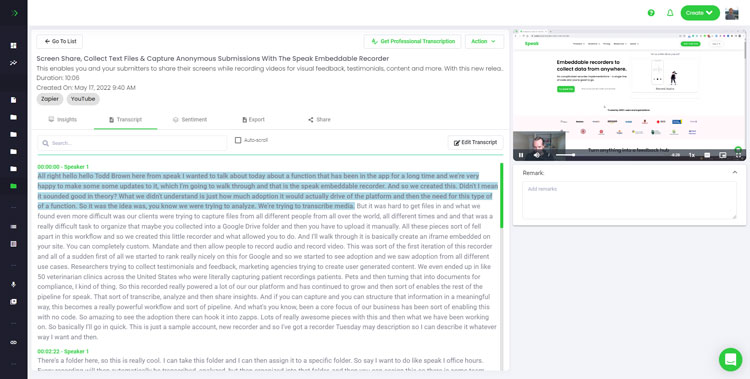
Our automated transcription software will prepare your transcript in as little as a few minutes. Generally, Speak takes about half audio or video length to produce the transcript and insights.
Once completed, you will get an email notification that your transcript is complete. That email will contain a link back to the file so you can access the interactive media player with the transcript, analysis, and export formats ready for you.
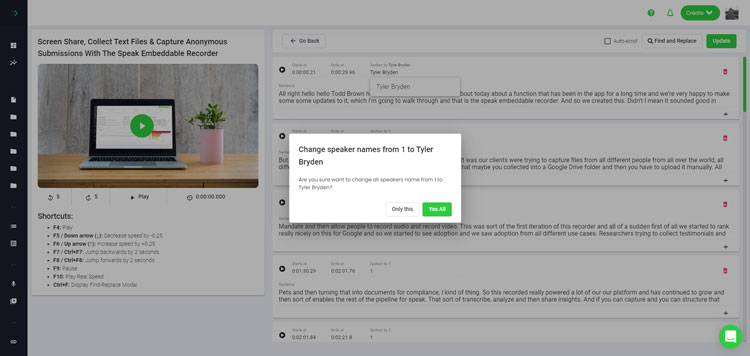
Want to tackle the transcript edits yourself? All good! Once you receive your automated transcript you have the option to edit your transcript at any time.
Easily update speaker names, find and replace, and get your automatic transcript up to full accuracy with our intuitive transcript editing system.
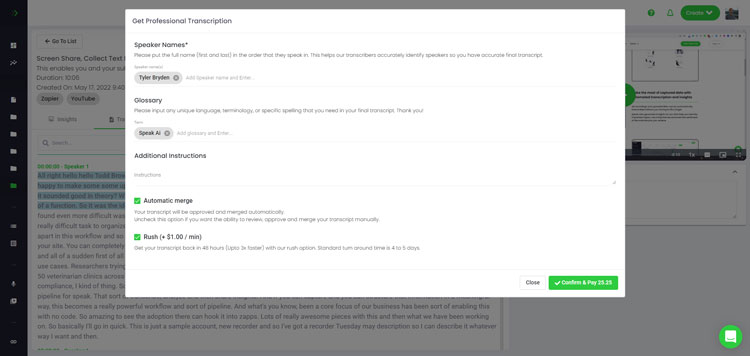
For most use cases automatic transcription and analysis are more than enough for your needs.
But, if you are dealing with more important data (like earnings calls, research data, or content that will be published online) that requires 99%+ accuracy, choose professional transcription.
Professional transcription takes a long time, generally 4 hours for every 1 hour of audio that is created, so we've streamlined the process for you by integrating our incredible transcription team into the back-end of the platform.
The team will professionally transcribe the file and the edits will automatically merge back into the system so you have a fully accurate transcript and analysis output.
Professional transcription starts at $1.50 per minute with a rush-hour fee for a 24-hour turnaround time at an additional $1.00 per minute.
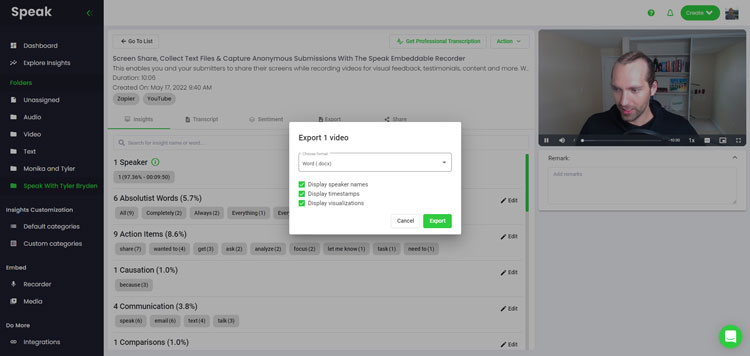
You can export your transcript in PDF, Word, TXT, HTML and even more advanced formats like CSV or JSON depending on your plan.
A more effective way of sharing transcripts is through a shareable media library that includes the media file, AI insights and an interactive transcript.
There is so much more that you can do with Speak to enrich the value of your media and transcripts. Never hesitate to send us a message on live chat - we are always here to help!
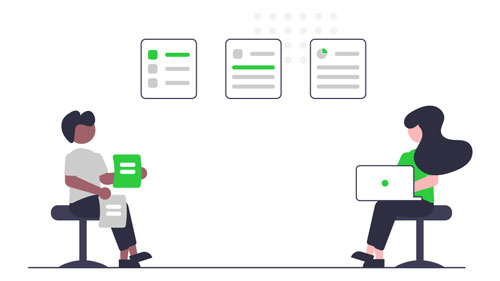
Accessibility is key to a modern business and transcribing media is a great way to create data sets for knowledge sharing and data analysis.
You can use this transcribed data to train staff, review meeting performance and create internal information banks to improve knowledge dissemination within your organization.
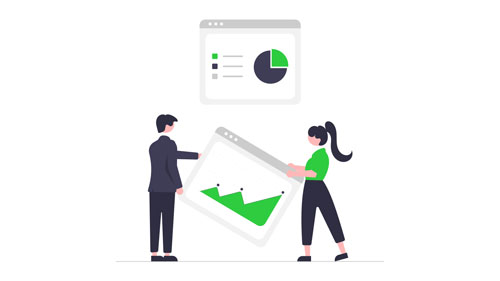
With the growing number of meetings, webinars and presentations we now find ourselves dealing with, data management becomes a tedious chore.
By using Speak to transcribe and analyze your recording, you can easily create a constantly updating insights library that identifies important topics, keywords and patterns that emerge over time.
Speak also gives you a simple way to securely manage all your important recordings and other media files in one place.
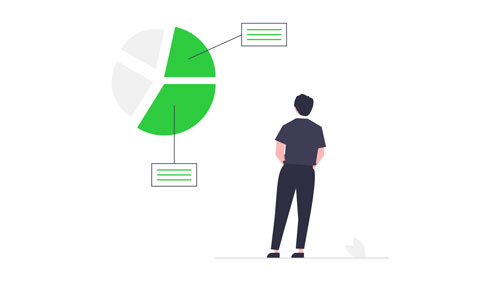
Every recording holds a large number of important topics and discussions that might have a use outside just the virtual boardroom.
Instead of trying to rely on your memory or traditional minute taking, use Speak to automatically take minutes and provide you with instant insight into important topics covered in your conversations.
If relevant, these conversations can be turned into video segments for your company socials, blog posts for your website or even provide more clear direction for your customer support or sales team when they interact with your target audience.
Get important insights including keywords, trends and sentiment analysis with our AI system.
A powerful search tool built into the app to find the exact information you're looking for.
Augment your existing workflow by connecting to your favorite applications.
Upload and manage your entire media library in one place. Find shared content across files.
All our processes are HIPAA compliant. Privacy is key and you retain ownership of your content.
Share your transcripts in the most commonly used formats or by using our interactive player.
Get a 7-day fully-featured trial.
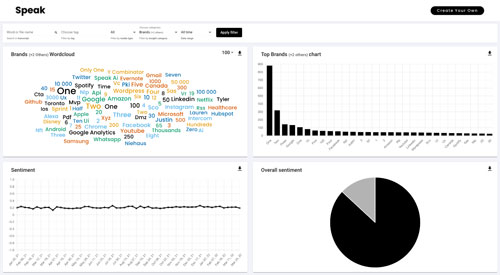

Powered by Speak Ai Inc. Made in Canada with
Use Speak's powerful AI to transcribe, analyze, automate and produce incredible insights for you and your team.