Automated transcription software done better.
Get accurate AI transcription, advanced keyword and topic insights and easily share your findings.
Get a 7-day fully-featured trial.
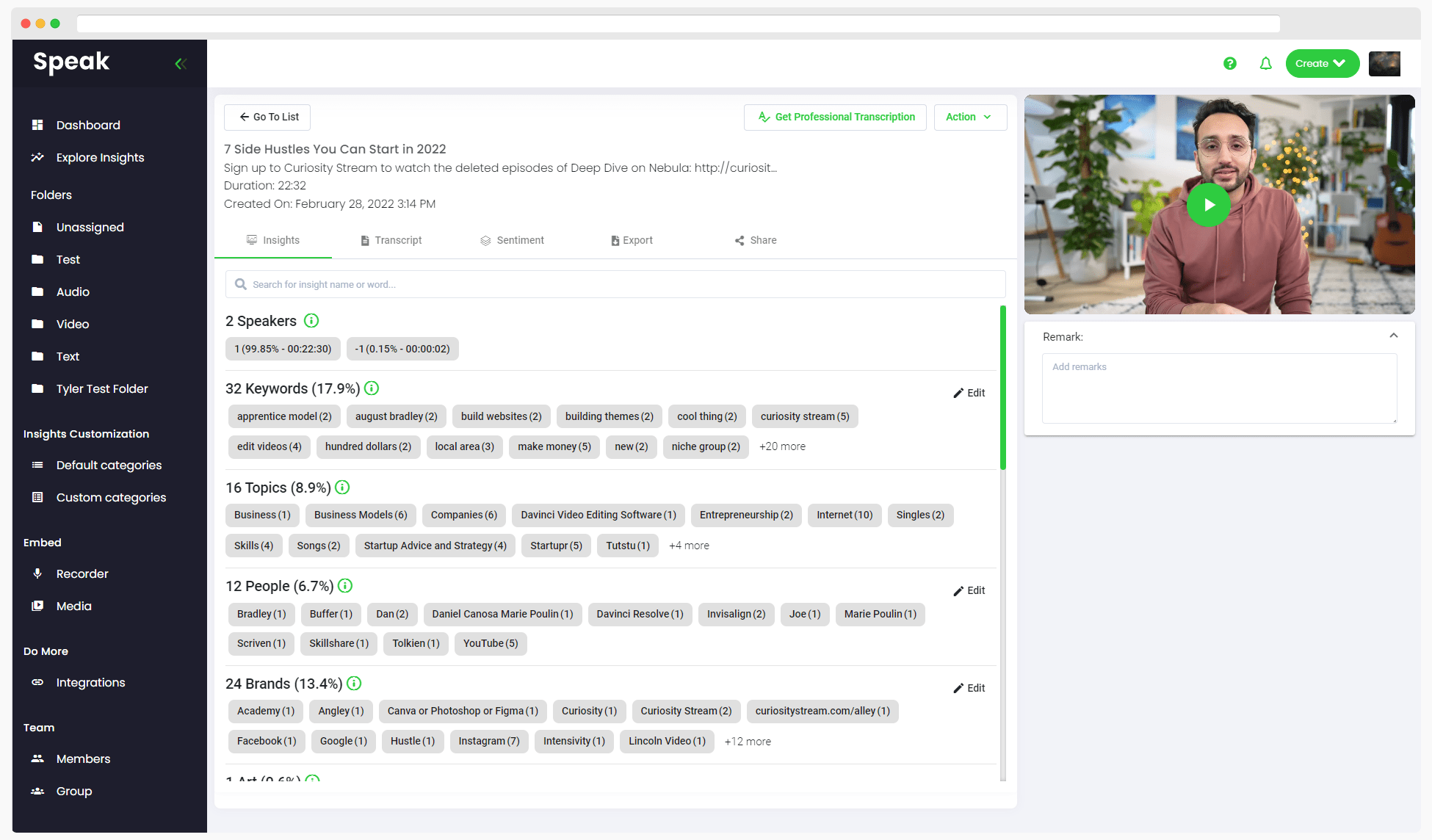
Get a 7-day fully-featured trial.
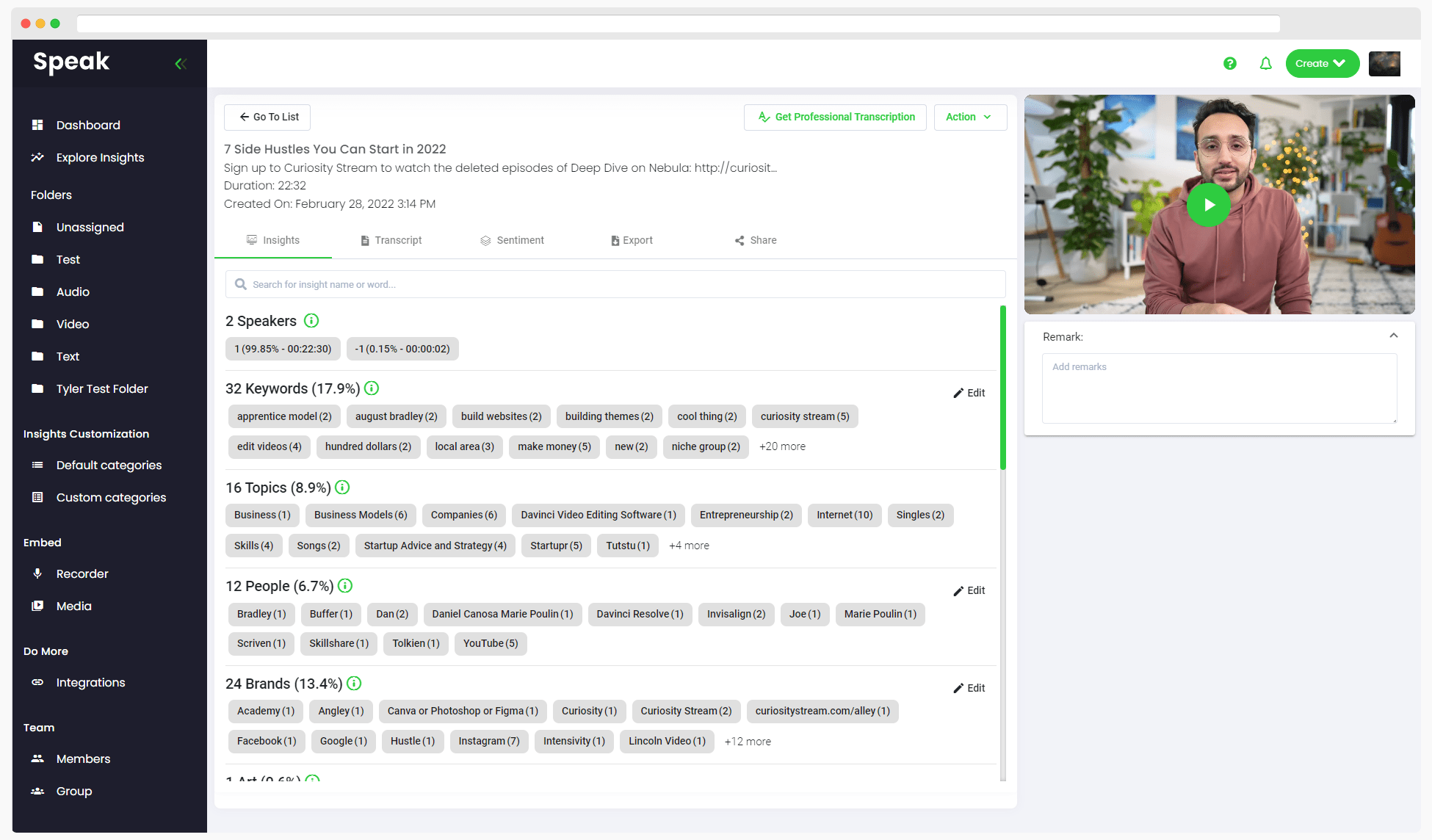


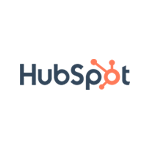



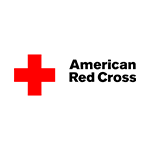


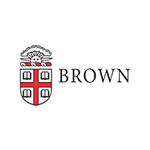



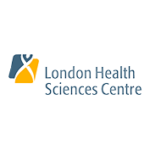






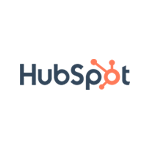



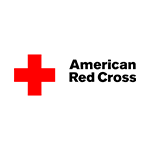


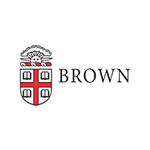



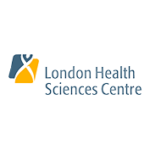



Upload video or audio files from a personal library or any publicly available URL to Speak Ai and get your transcript in minutes.
You can also use our built-in recorders or capture recordings from anywhere with our embeddable audio and video recorders.
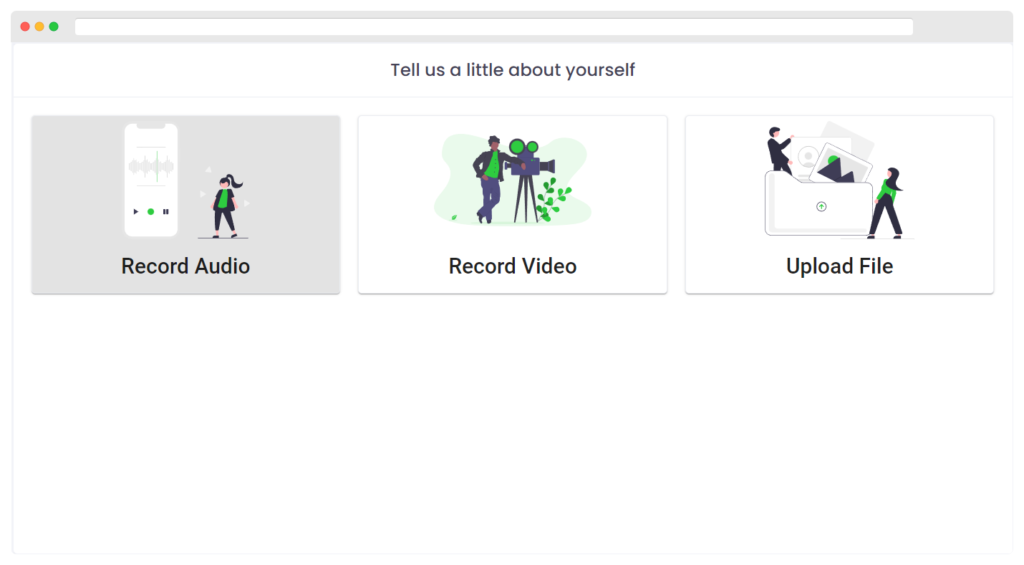
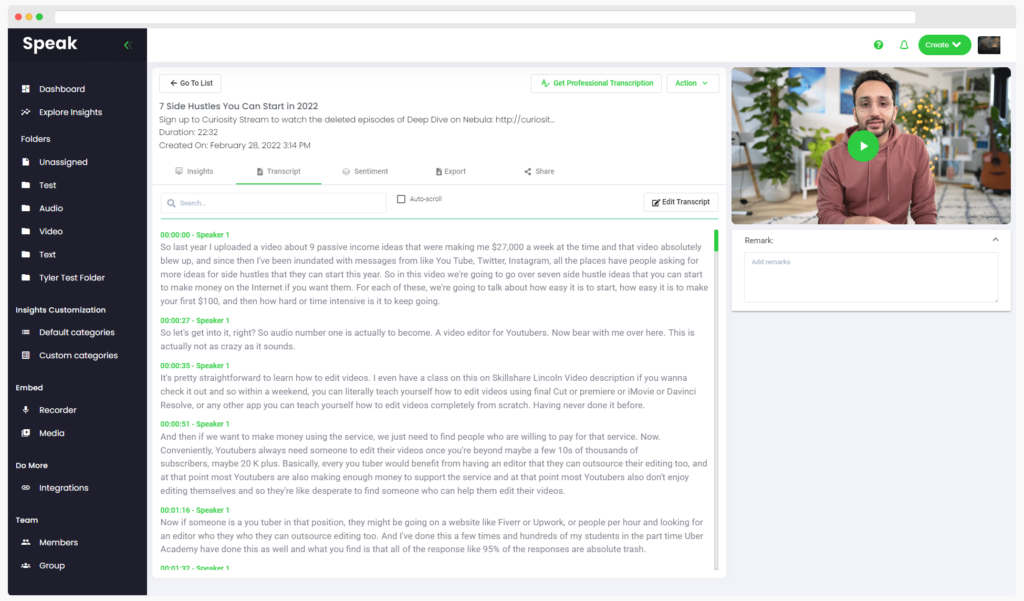
Get your transcripts back in as little as 10 minutes depending on the length of your audio or video file.
Transcripts can be up to 95% accurate depending on the quality of audio and you can easily clean it up to 100% with our transcript editor.
Find keyword and topic trends along with sentiment analysis of your any file you upload into Speak.
By enabling navigation by keywords, you can find important moments and useful information in seconds.
If your media contains industry specific terminology, it's easy to train our AI by building out a custom vocabulary library specific to your account.
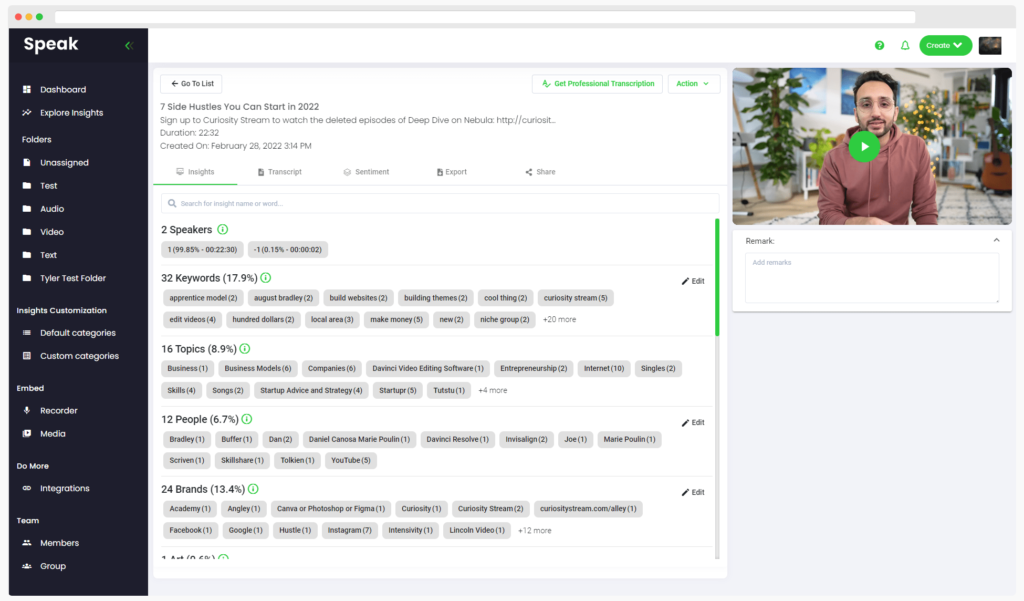
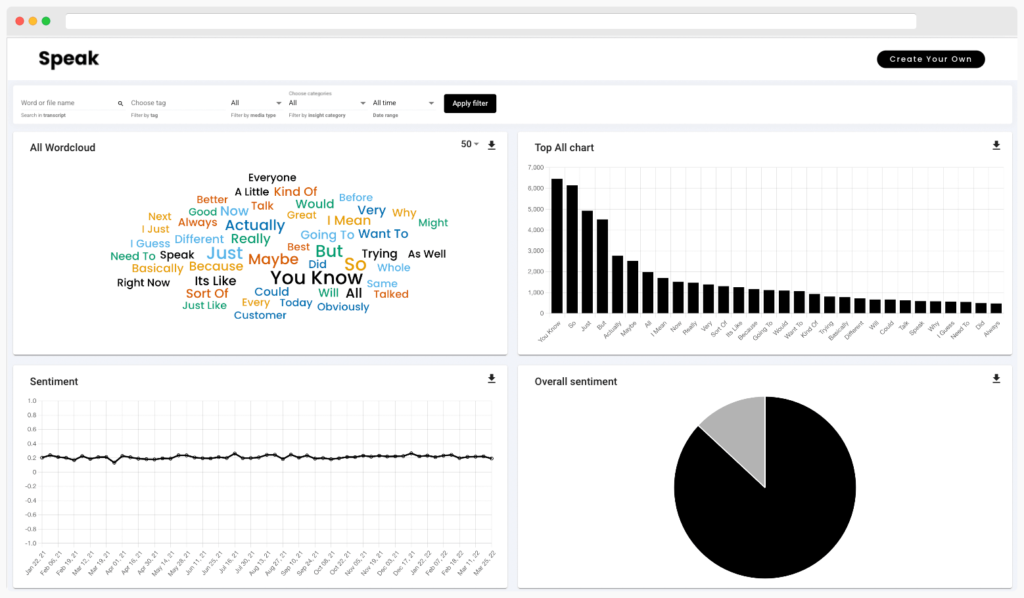
Easily create a central hub for all your sales calls, interviews, team meetings or personal notes.
Extend your institutional memory by making it easy to find important moments and information you need with advanced search, intuitive tagging and visualizations.
Our goal is to let you bring your entire workflow together seamlessly.
Native Zoom and Vimeo integrations allow you to sync entire libraries of videos or recordings.
You can also build custom automations through our various Zapier templates or with Speak APIs.
Avoid exposing sensitive information with integrated PII redaction.
Simple editing to make your transcripts as accurate as possible.
Automatically identify important keywords, topics and sentiment.
Create shareable custom email, Word or PDF reports.
Clean up your transcripts quickly with systemwide find and replace.
Improve engagement and accessibility with clickable transcripts.



Get a 7-day fully-featured trial.
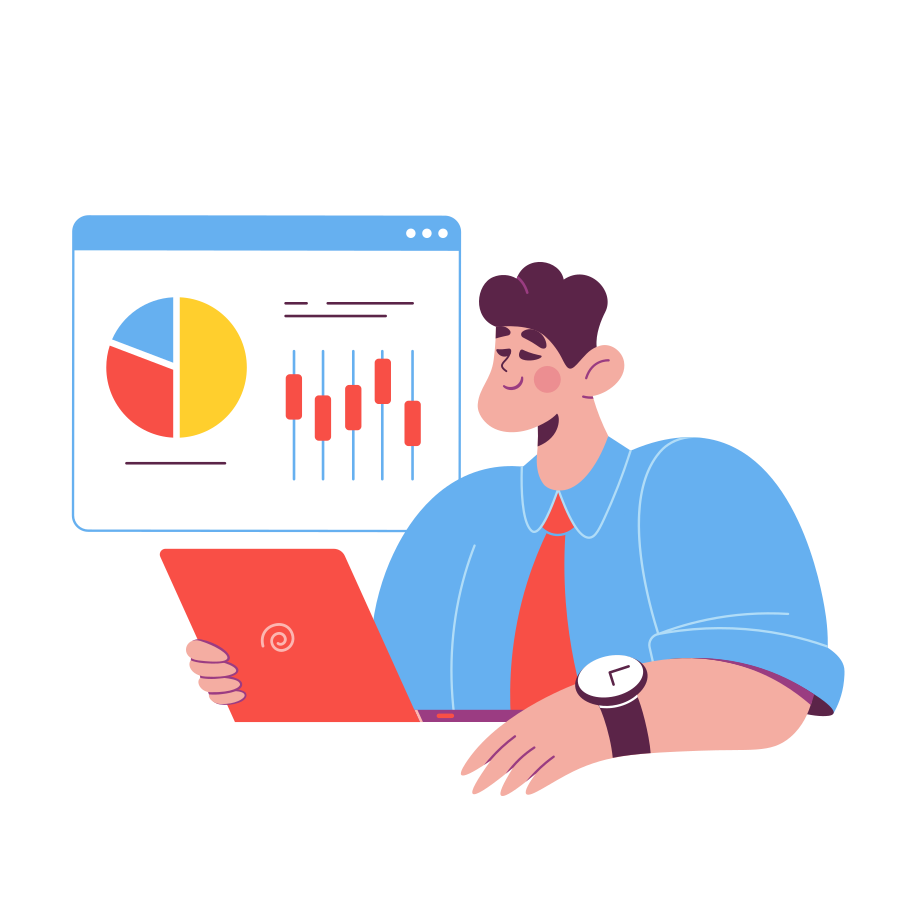
The quality of your audio files will have a pretty significant impact on the transcript quality.
High quality audio can provide automated transcripts with as high as 96% accuracy.
Any recordings with a lot of background noise, volume differences between speakers, variable accents and other possible factors can contribute to a lower transcript quality.
To make up for this, we have a built in editor that allows you to easily make edits for free.
Some quick tips to improve the audio quality of your audio and transcript include:
Our system does a pretty good job of identifying different speakers and separating them by paragraph. However, the system isn't perfect just yet so we've included an easy to use editor so you can make fixes if needed.
This means that on average it takes 1 minute to transcribe and analyze 1 minute of audio, though usually the process takes half the time.
The reason our transcription takes slightly more time compared to other automated transcription services such as Rev or Happyscribe is that we have inbuilt keyword and trend extraction.
This additional process adds time to the transcription process but results in a more useful transcript when it's done.
Yes! We support popular formats including PDFs, Word Docs, TXT and SRT files. We also offer the option to share your media using our interactive media player at no additional cost.
You can find an overview of our security and privacy policies here.
Currently we only do automated transcriptions in English and French but we have plans to add a number of other languages soon!
Learn how to transcribe a YouTube video instantly and easily with Speak's intuitive transcription and natural language processing software. Join 7,000+ users finding radical efficiencies with their audio, video and text data to drive value.

Powered by Speak Ai Inc. Made in Canada with
Use Speak's powerful AI to transcribe, analyze, automate and produce incredible insights for you and your team.