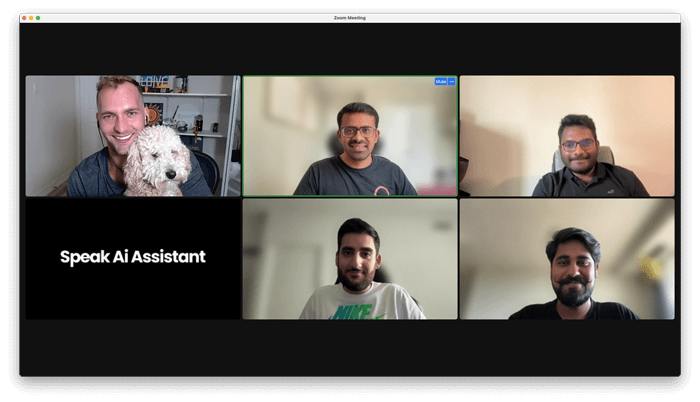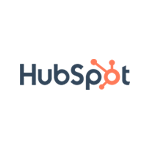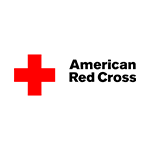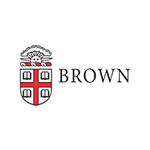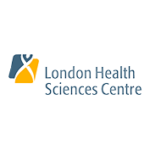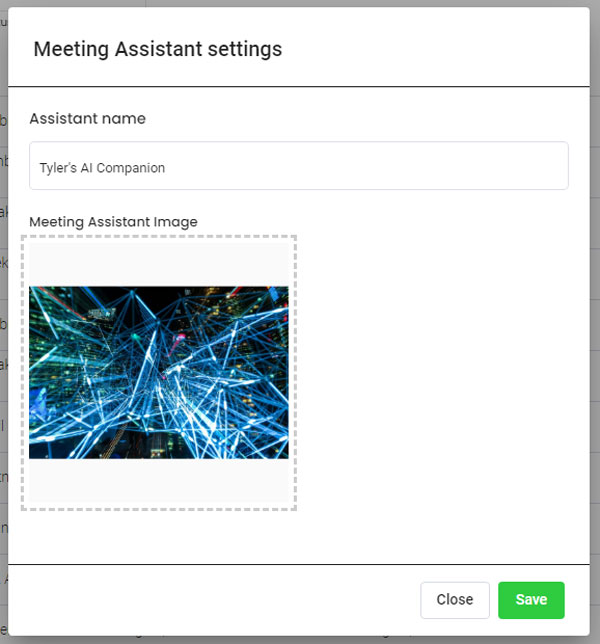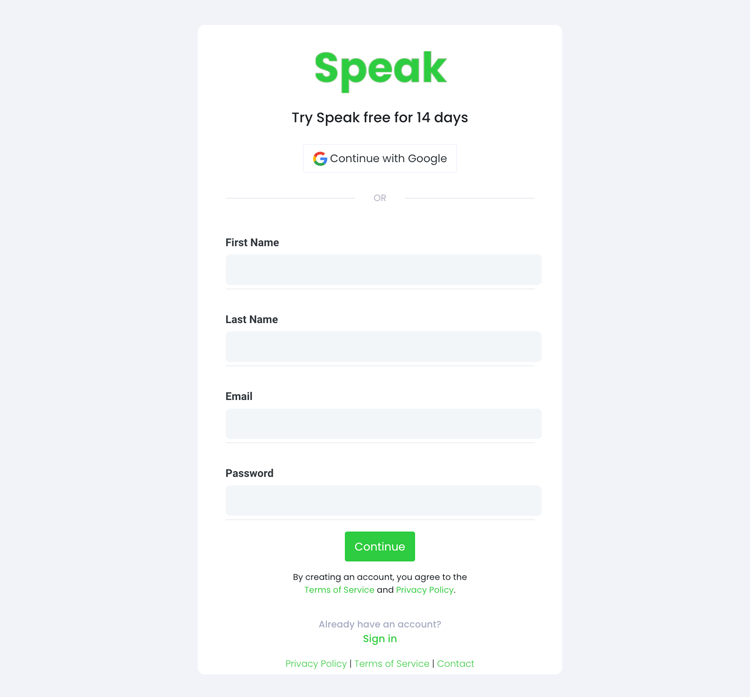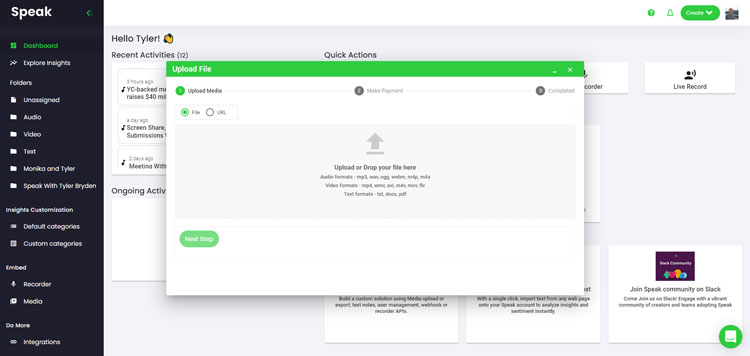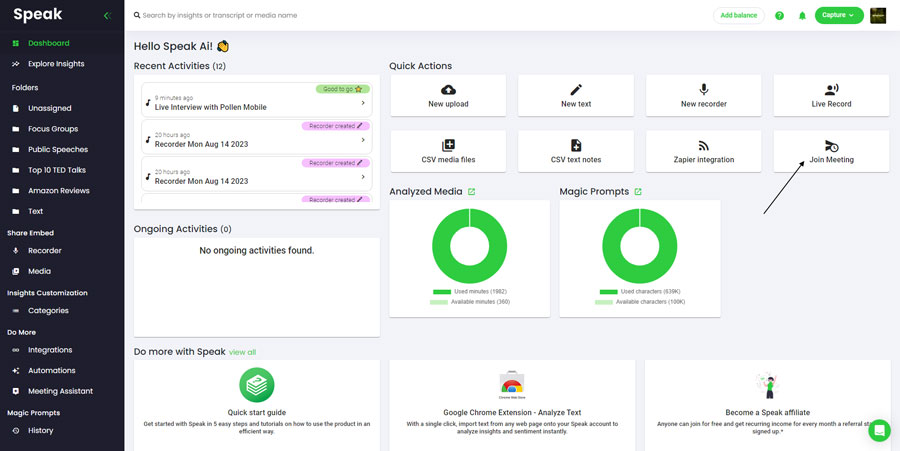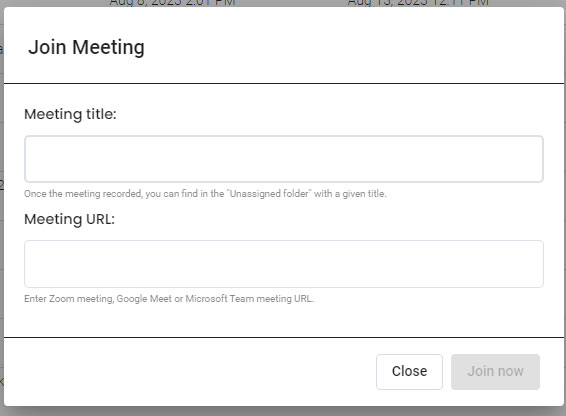The Best AI Meeting Assistant
Join 150,000+ companies, researchers and marketers using the Speak Ai Meeting Assistant to record, transcribe, analyze and share meeting recordings on Zoom, Microsoft Teams, Google Meet and more.
Start your fully-featured 7 day trial.