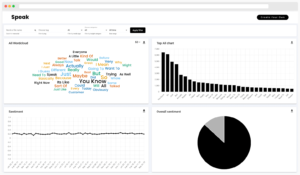
How to Transcribe a Recording to Text
How to Transcribe a Recording to Text Our no-code transcription tool enables you to convert an audio recording to text in only two steps. Find
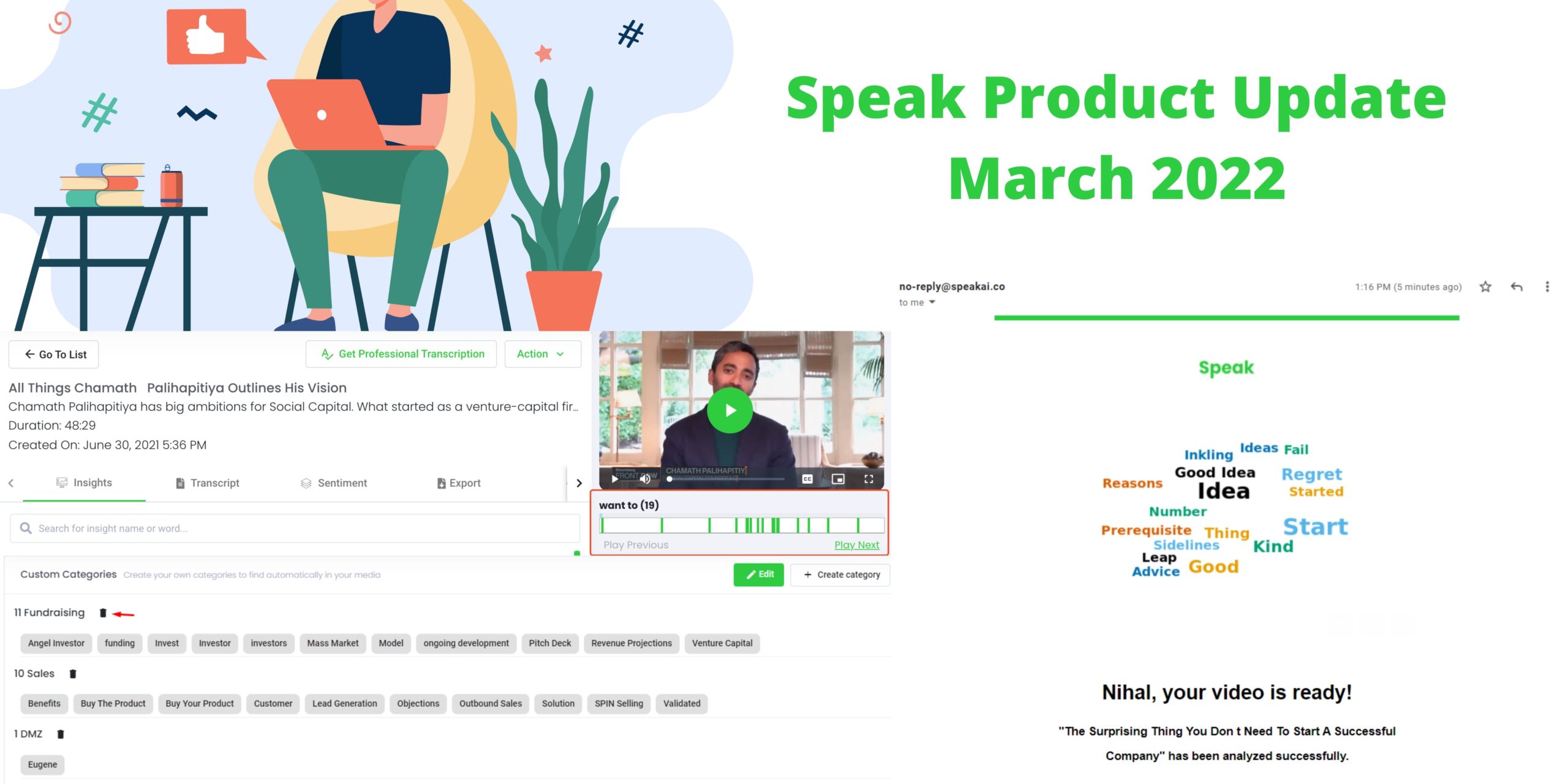
Hey everyone!
Hope you've been taking care of yourself and having a great March so far.
The team has been hard at work making changes to Speak that we hope adds value to your workflow.
Here's a quick overview of some of the changes you can expect to see.
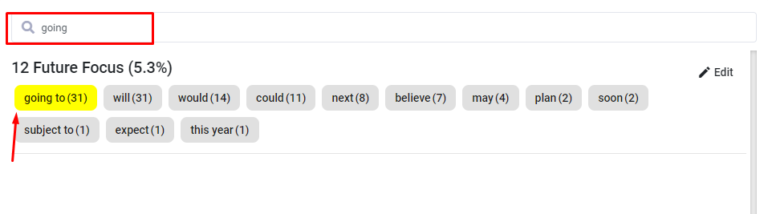
Use the new insights search box to find the specific insights you are looking for.
Just type in the insight category or word you need and receive only the most relevant results.
You can also navigate between the exact instances a keyword or topic appears in your media using the timeline that populates under the media player.
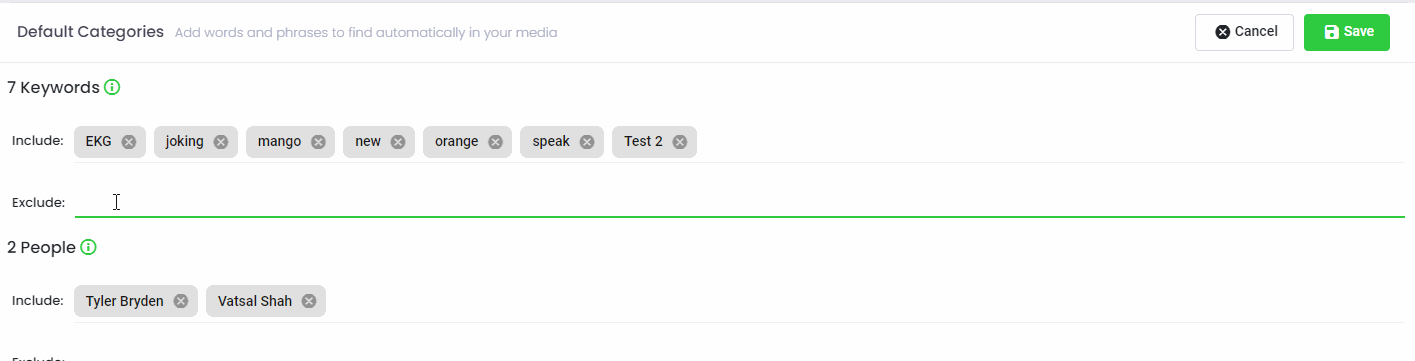
We know getting accurate insights is crucial to your work.
So we've made cleaning data easier then ever.
On your default categories page you can now include words that are important to your project and exclude specific words that you don't want appearing in certain categories.
This lets you have more control over how your insights populate across all your files.
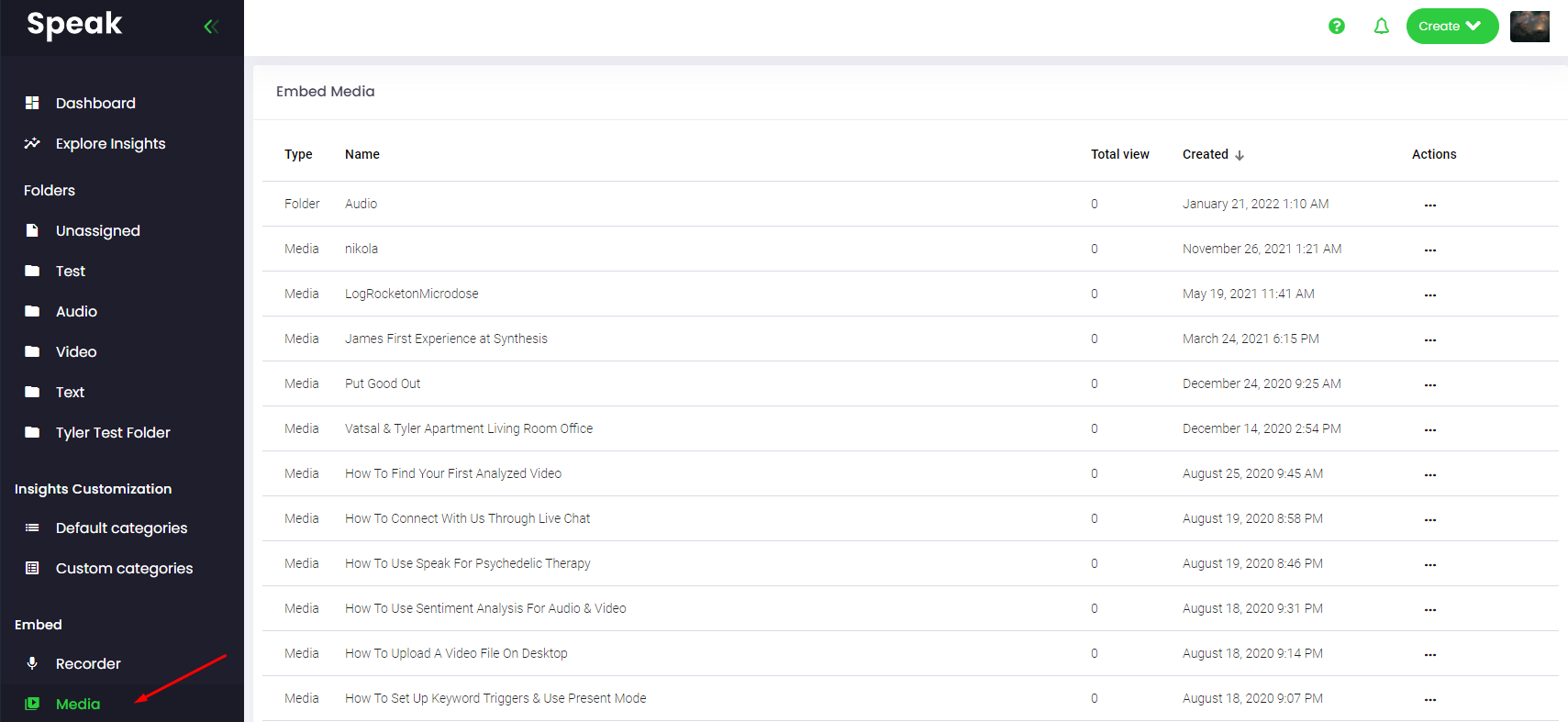
You can now manage individual players and libraries in one place.
Get media analytics and keep tabs on performance with a view counter.
Just navigate to the embed section in the sidebar and click on "Media" to see all your deployed embedded content.
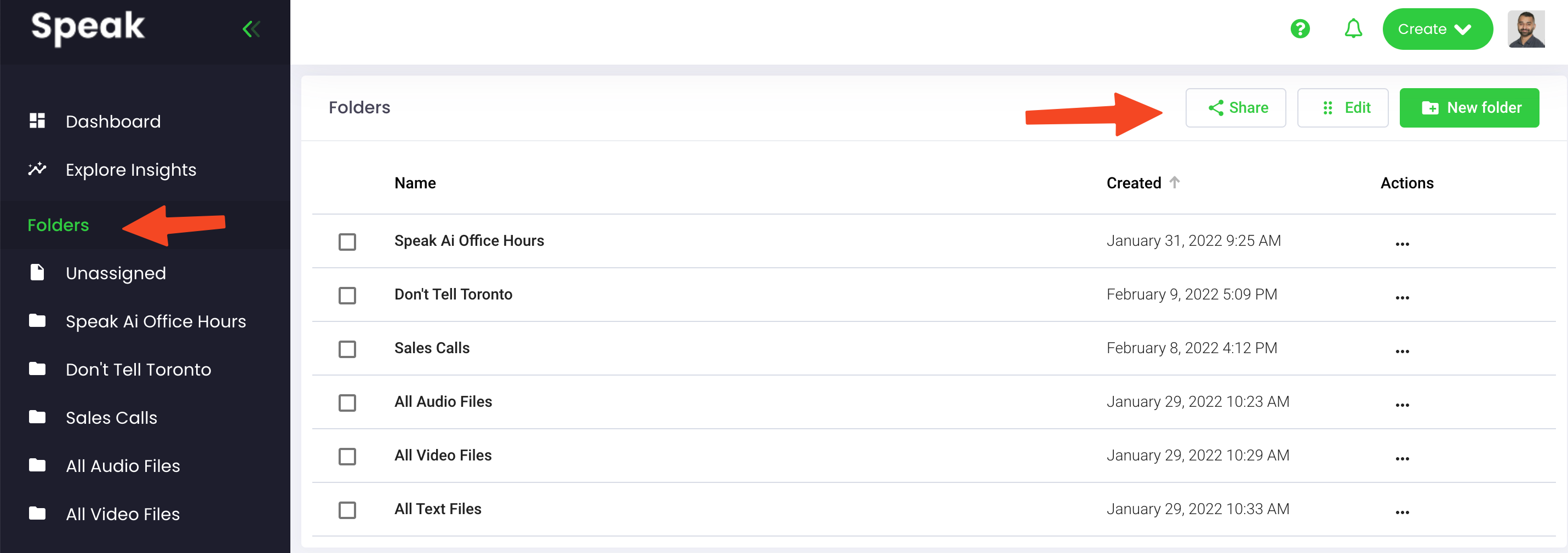
You can share ALL the great media and insights you've collected in one click.
Simply hit the "Share" button on your folder hub page and get a shareable library that contains all your insights and media.
Anyone you share the library with has access to individual project files as well as project-wide insights.
Think of it as a central knowledge repository that can easily be used by a variety of stakeholders or presented as a deliverable.
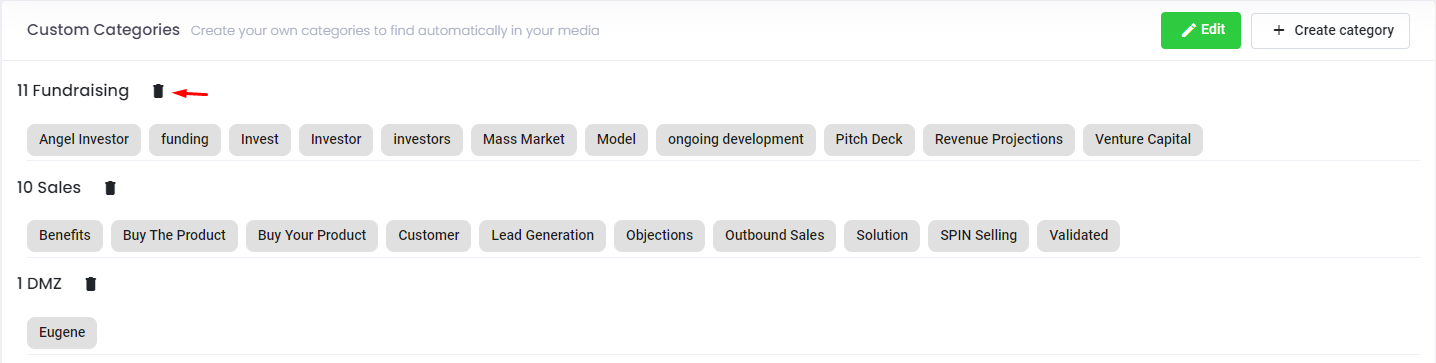
No longer using a custom category?
You can now easily delete custom categories by using the new delete function that populates next to each category title.
Just hit the trash icon, confirm and you're good to go.
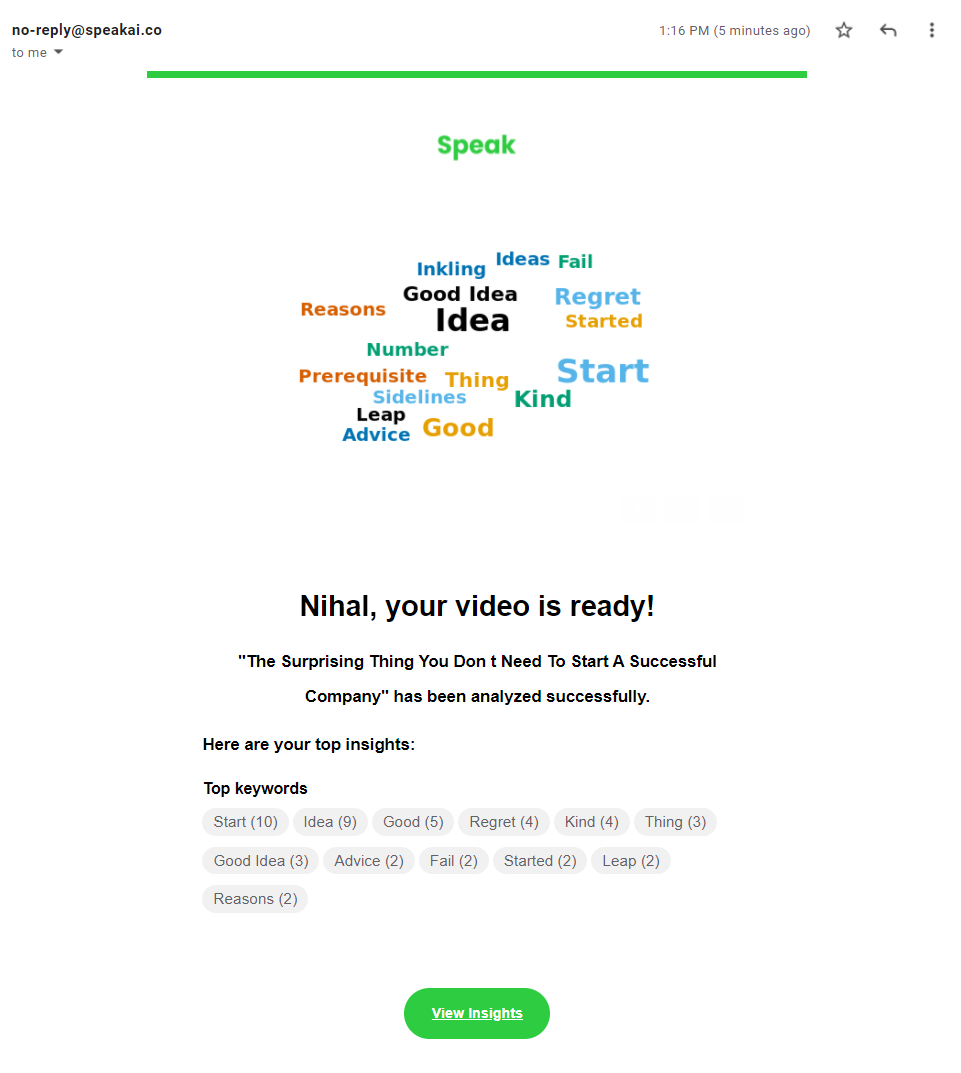
Upload a file and get insights emailed to you.
This email shows you the top insights from your media and even comes with a downloadable word cloud that you can use.
We're constantly trying to make this more useful so if you have any ideas on how to make this a better tool for you just reach out and let us know.
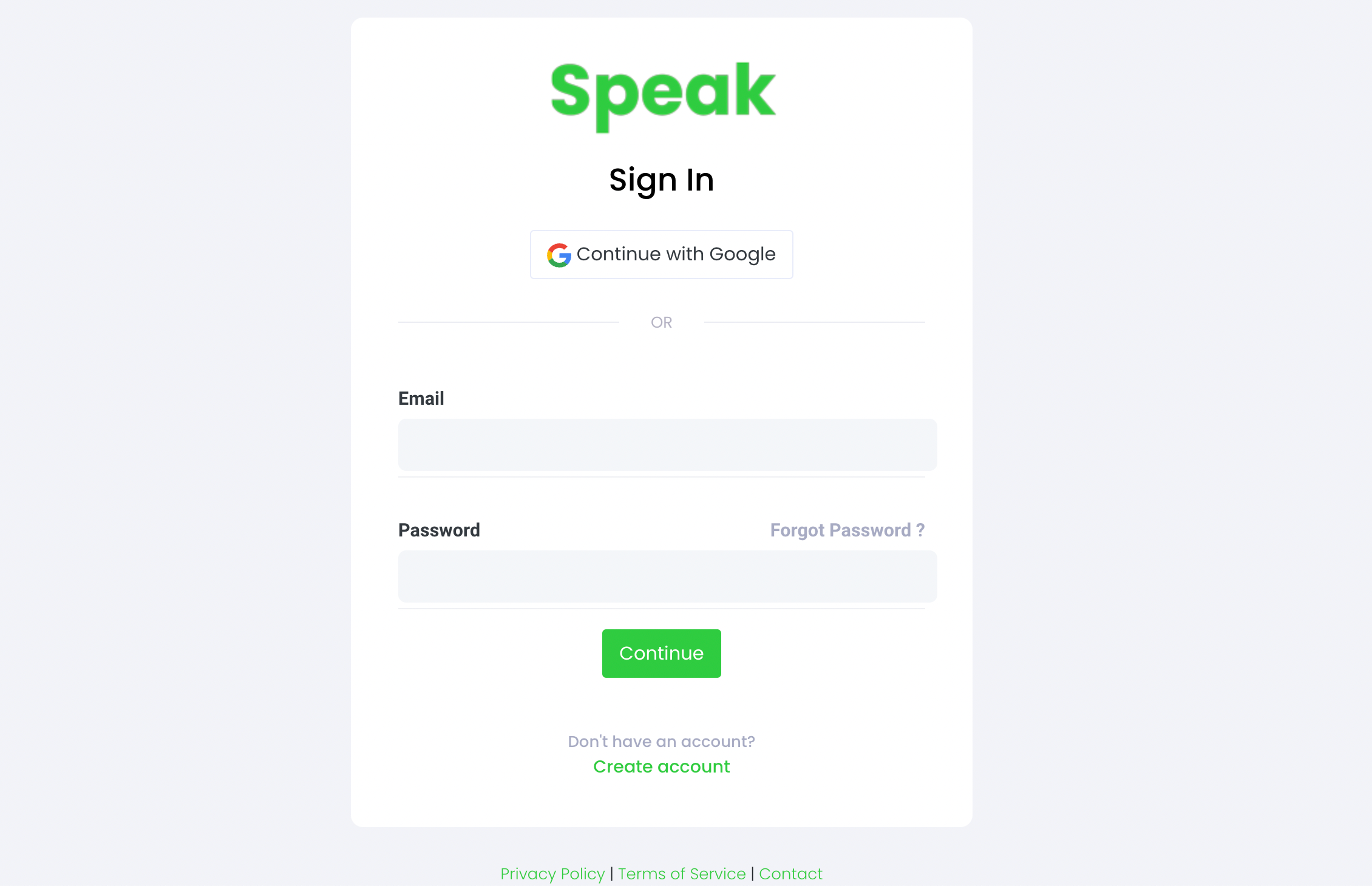
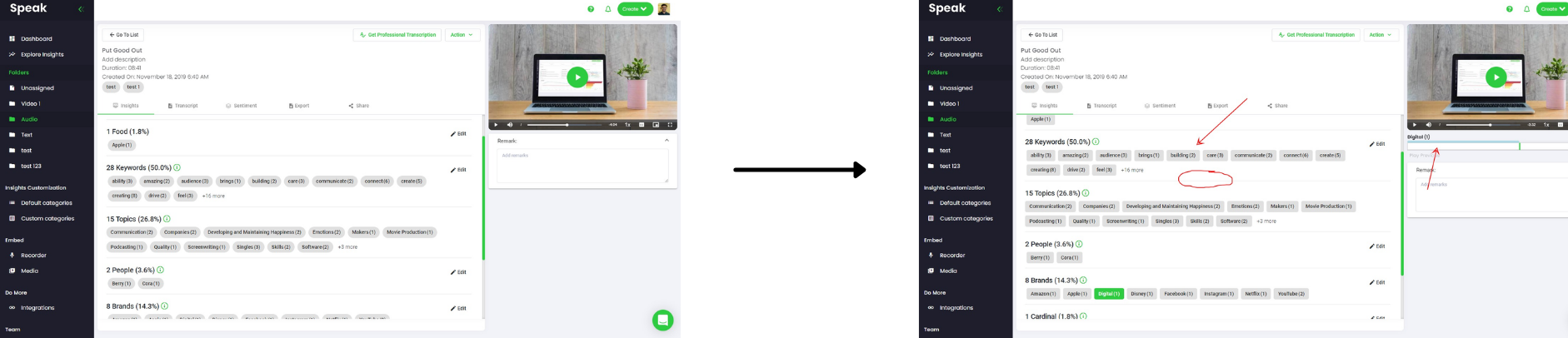
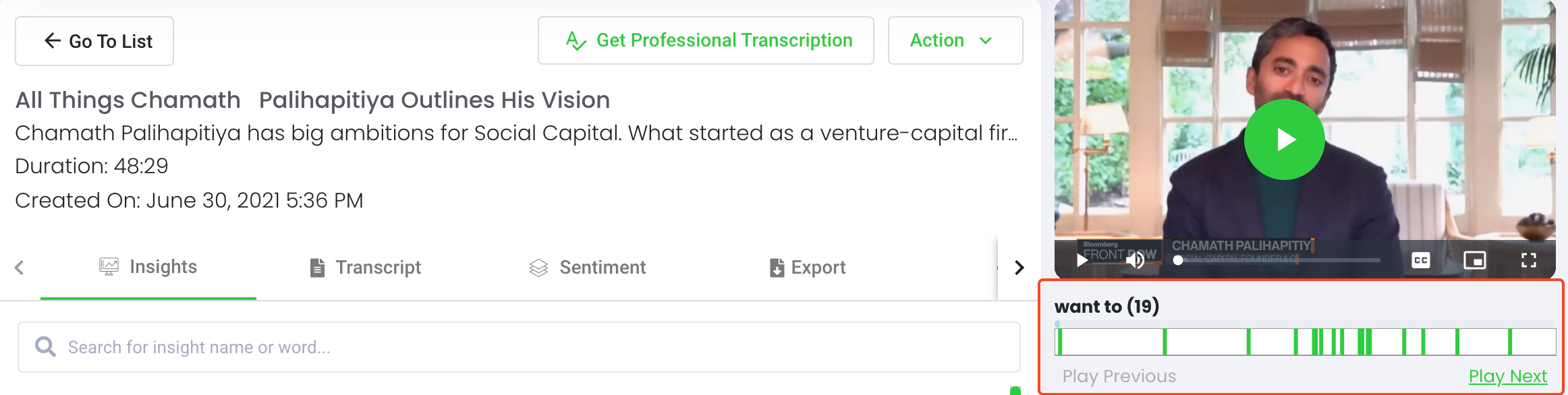
As a final note, don't forgot to build your personalized plan!
It's been great seeing how many of you have enjoyed getting plans catered specifically to your needs and we are more than happy to keep building these for you.
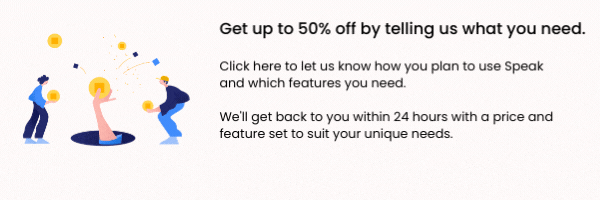
Feel free to get in touch with anyone on the team if you have any questions.
We always love talking to you and learning how to keep adding value to your workflow through Speak!
Get a 7-day fully-featured trial.
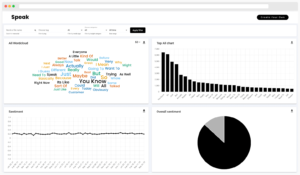
How to Transcribe a Recording to Text Our no-code transcription tool enables you to convert an audio recording to text in only two steps. Find

How to Transcribe a YouTube Video You don’t need to convert a YouTube video into mp4 to transcribe it. Simply upload the URL to Speak

How to Transcribe Audio and Video to Text in 2 Minutes (2022 Guide) Learn how to transcribe audio and video to text with Speak Ai
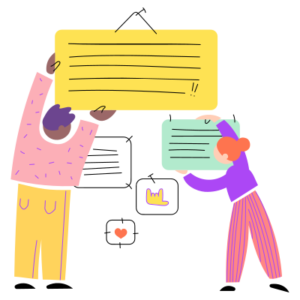
The Complete Guide to Text Analytics (2022) Text analytics (or text mining) refers to using natural language processing techniques to extract key insights from chunks
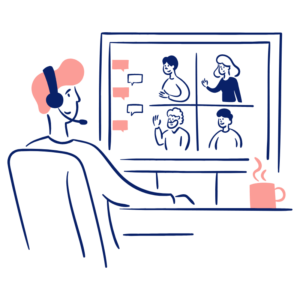
What is Natural Language Processing: The Definitive Guide Natural language processing is the large field of studying how computers can understand human language accurately, and

All About Sentiment Analysis: The Ultimate Guide You may have heard of sentiment analysis before, but what exactly is it, and why are organizations so

Powered by Speak Ai Inc. Made in Canada with
Use Speak's powerful AI to transcribe, analyze, automate and produce incredible insights for you and your team.