
What's New In Speak - April 2024
Interested in What's New In Speak February 2024? Check out this post for all the new updates available for you in Speak today!
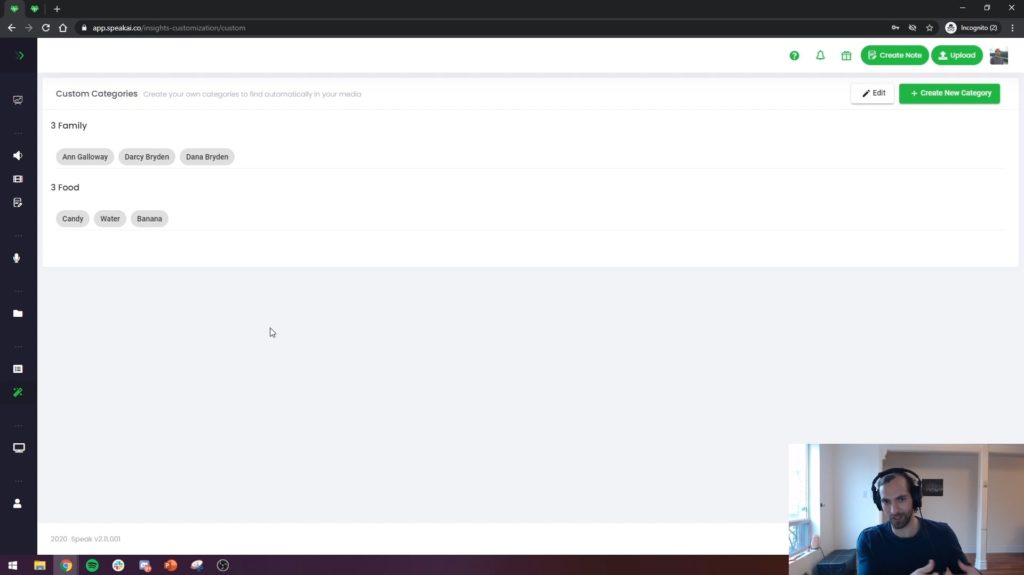
In Speak, you can now create your own custom insights and categories 🎉🤯
The system becomes yours. Any keyword or phrase that you want to find and analyze. Any category that you want to create.
Speak will automatically find and display it for you for an entirely new understanding of yourself and your media.
Our users and our team have been waiting for this moment for so long.
It is still hard to fully articulate the potential of this.
I've done my best to show just an overview in this video. What a great way to start the week.
In this example, I created the categories "Fundraising" and "Sales".
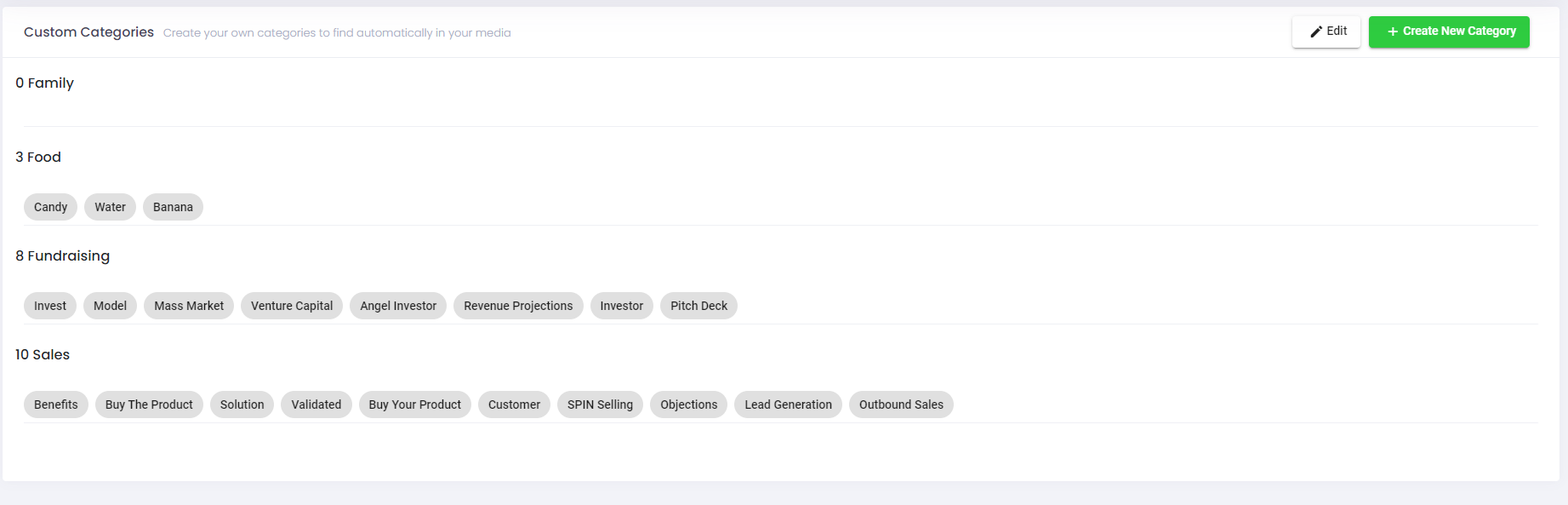
For Fundraising, I included terms like "invest", "pitch deck" and "model".
For Sales, I included terms like "benefits", "solution", and "customer".
Speak Ai will then find every instance of those words and phrases across your media!
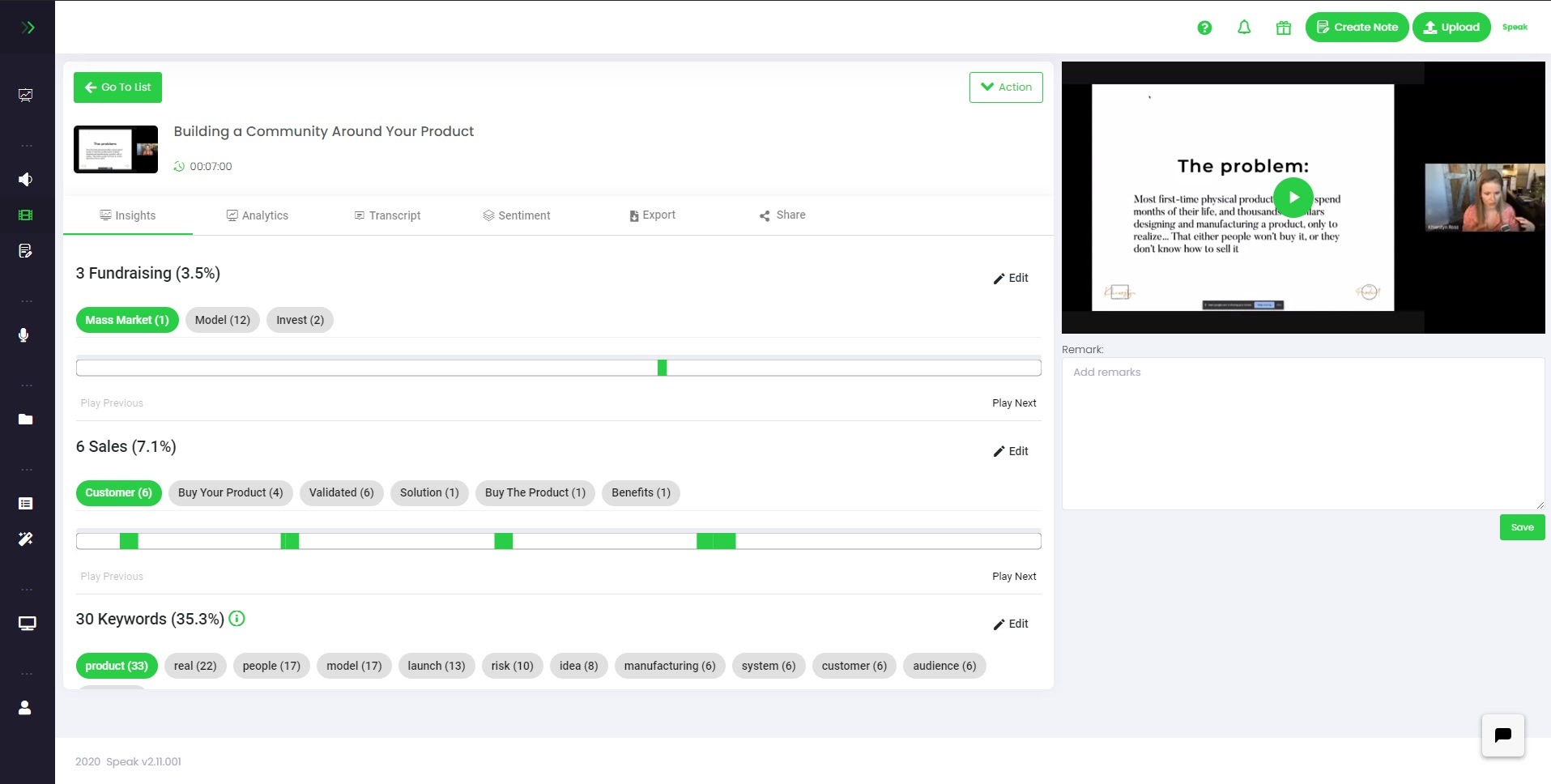
You can see how many times they appear and click on the buttons to jump to those exact moments. Navigate through hours of audio and video and thousands of words in seconds.
We can't wait to see what you in the Speak community are going to do with this new ability.
Keywords (Audio & Video Only Right Now)
Topics (Audio & Video Only Right Now)
People
Brands/Organizations
Locations
Works of Art
Numbers
Dates
Events
Languages
Laws
Money
Percentages
Quantities
Times
Action Items
Communication
Past Focus
Present Focus
Future Focus
Happiness
Disgust
Fear
Anger
Sadness
Surprise
Absolutist Words
Causation
Comparisons
Contentious Labels
Contrast
Editorializing
Fillers
Fundraising
Puffery
Sales
Tentative
Unsupported Attributions
What categories and insights will you add?
Please feel encouraged to connect if you want any help maximizing the value of this new ability.
Thank you Vatsal Shah, Timothy Fosteman, Lorne Collier, Justin Finkelstein and everyone who has helped us bring this to life ❤

Interested in What's New In Speak February 2024? Check out this post for all the new updates available for you in Speak today!

Interested in What's New In Speak February 2024? Check out this post for all the new updates available for you in Speak today!
We’re building technology to help you enhance your life.
Take the next step on your journey today.

Powered by Speak Ai Inc. Made in Canada with
Use Speak's powerful AI to transcribe, analyze, automate and produce incredible insights for you and your team.