How To Transcribe Croatian In Speak AI
The Croatian language is one of the most widely spoken languages in Europe, spoken by over 5.5 million people around the world. It is the official language of Croatia, Bosnia and Herzegovina, and Montenegro, as well as a minority language in Serbia, Austria, and Hungary. As the language continues to evolve, the need for accurate and reliable transcription services has grown.
Benefits Of Transcribing Croatian With Speak AI
Speak AI is an advanced speech recognition and natural language processing platform, providing a wide range of transcription services to researchers, marketers and businesses around the world. Speak AI simplifies the process of transcribing audio and video into easily readable Croatian text. With over 40,000 users, Speak AI offers a range of powerful tools, such as automatic speech recognition, text-to-speech conversion, translation, and more.
Using Speak AI to transcribe audio and video in Croatian is an excellent way to save time and increase accuracy. The platform is designed to make the transcription process faster and easier, and is capable of transcribing multiple files simultaneously. Speak AI also supports a wide range of audio and video formats and is able to automatically detect and transcribe multiple languages.
How To Transcribe Audio And Video In Croatian Using Speak AI
Transcribing audio and video in Croatian using Speak AI is a simple process. First, you need to upload your audio or video file to the platform. Speak AI will then analyze the file and convert it into text. Once the transcription is complete, you can download the file and save it in your desired format.
Use Cases For Transcribing Croatian With Speak AI
Transcribing audio and video in Croatian can be used in a variety of ways. For example, it can be used in research projects, such as interviews, focus groups, and surveys. It can also be used in marketing and advertising campaigns, to ensure that the message is accurately conveyed in the target language. Additionally, businesses can use Croatian transcription services to create subtitles for videos, or to transcribe customer service calls and other customer interactions.
Conclusion
Transcribing audio and video in Croatian is an invaluable tool for researchers, marketers, and businesses. Speak AI makes it easier than ever to transcribe audio and video in Croatian, with its powerful speech recognition and natural language processing platform. With over 40,000 users, Speak AI is the perfect solution for anyone looking for an efficient and accurate way to transcribe audio and video in Croatian.
How To Transcribe Croatian Using Speak
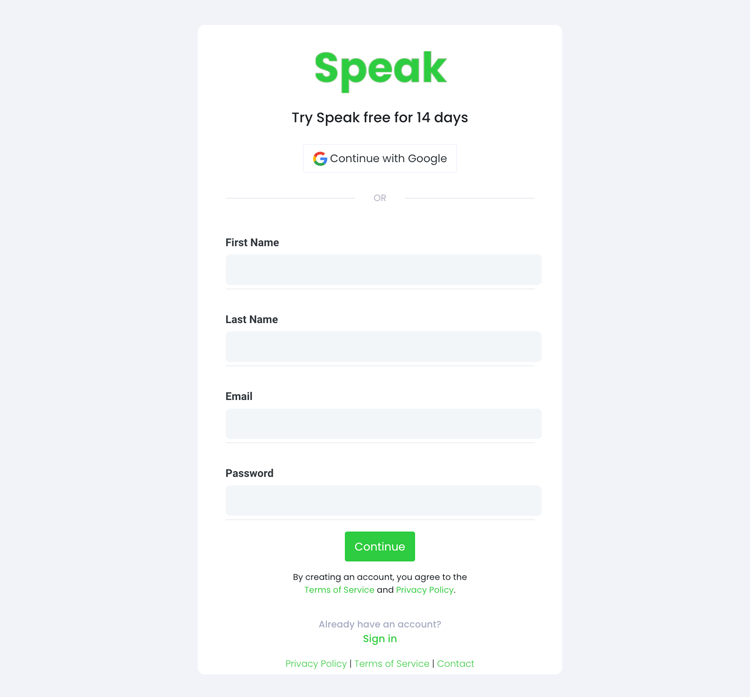
Step 1: Create a Speak Account
To start your Croatian transcription, you first need to create a Speak account. No worries, this is super easy to do!
Our team is happy to give you a 7-day trial with 30 minutes of free Croatian audio and video transcription included.
To sign up for Speak and start your Croatian transcription, visit the Speak app register page here.
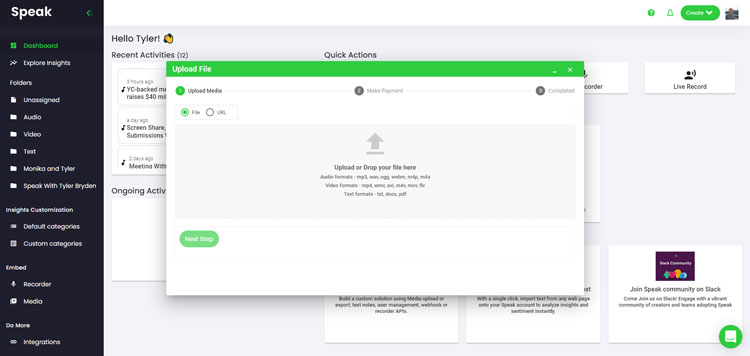
Step 2: Upload your Croatian file(s) for Transcription
We typically recommend MP4s for video or MP3s for audio.
However, we accept a range of audio and video file types. Once you upload your file all you have to do is select "Croatian" from the language dropdown menu to automatically transcribe in Croatian.
You can upload your Croatian file for transcription in several ways using Speak:
Accepted Croatian Audio File Types
- Croatian MP3
- Croatian M4A
- Croatian WAV
- Croatian OGG
- Croatian WEBM
- Croatian M4P
Accepted Croatian Video File Types
- Croatian MP4
- Croatian M4V
- Croatian WMV
- Croatian AVI
- Croatian MOV
- Croatian FLV
Publicly Available Croatian URLs
You can also upload media to Speak through a publicly available URL.
As long as the file type extension is available at the end of the URL you will have no problem importing your recording for automatic transcription and analysis.
Croatian YouTube URLs
Speak is compatible with YouTube videos. All you have to do is copy the URL of the YouTube video (for example, https://www.youtube.com/watch?v=qKfcLcHeivc).
Speak will automatically find the file, calculate the length, and import the video.
Please make sure you use the full link and not the shortened YouTube snippet. Additionally, make sure you remove the channel name from the URL.
Speak Integrations
As mentioned, Speak also contains a range of integrations for Zoom, Zapier, Vimeo and more that will help you automatically transcribe your media.
This library of integrations continues to grow! Have a request? Feel encouraged to send us a message.
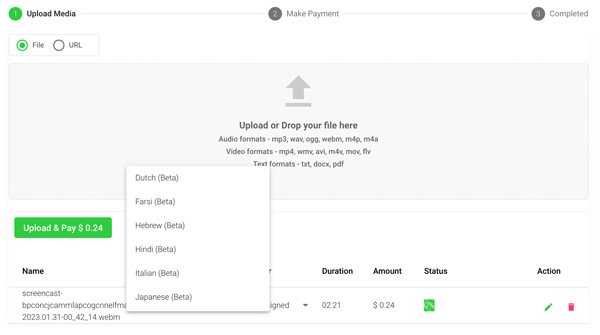
Step 3: Calculate and pay the total automatically
Once you have your Croatian audio or video file ready and load it into Speak, it will automatically calculate the total cost (you get 30 minutes free in the trial - take advantage of it!).
You can pay by subscribing to a personalized plan using our real-time calculator with included minutes.
You can also add a balance or pay for uploads without a plan using your credit card.
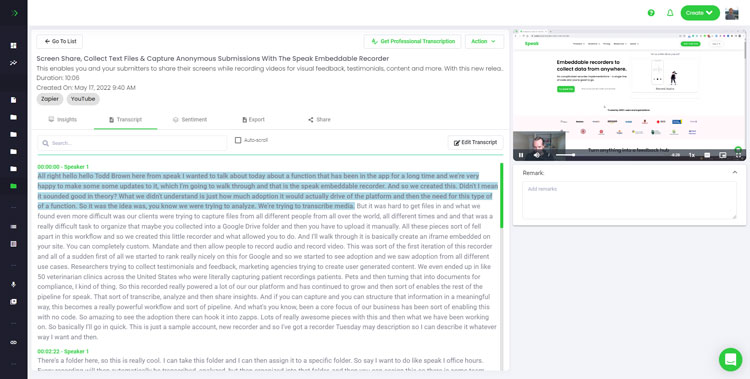
Step 4: Wait for Speak to transcribe your Croatian audio or Croatian video
Our automated transcription software will prepare your transcript in as little as a few minutes. Generally, Speak takes about half the audio or video length to produce the transcript and insights.
Once completed, you will get an email notification that your transcript is complete. That email will contain a link back to the file so you can access the interactive media player with the transcript, analysis, and export formats ready for you.
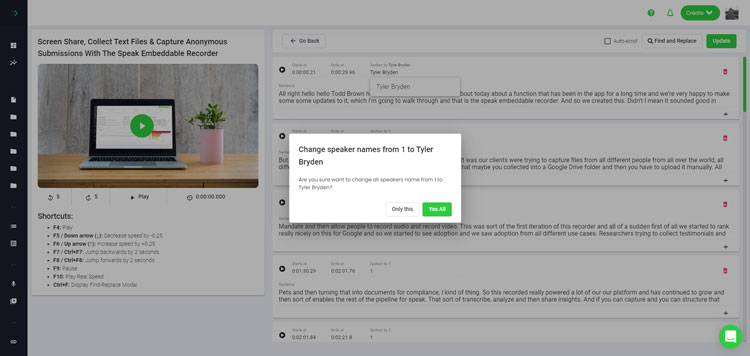
Step 5: View and edit your automated transcript
Want to tackle the transcript edits yourself? All good! Once you receive your automated transcript you have the option to edit your transcript at any time.
Easily update speaker names, find and replace, and get your automatic transcript up to full accuracy with our intuitive transcript editing system.
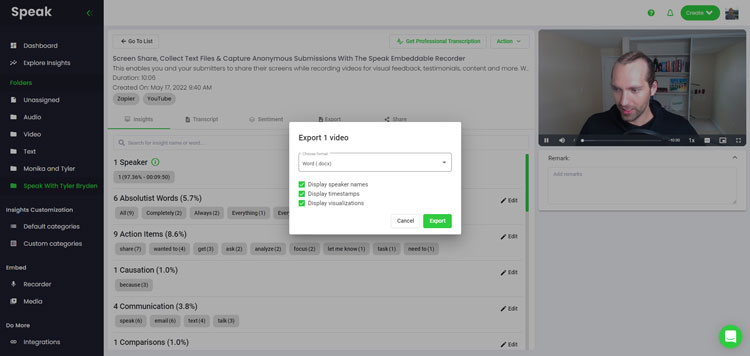
Step 6: Export your transcript and share interactive media players
You can export your transcript in PDF, Word, TXT, HTML and even more advanced formats like CSV or JSON depending on your plan.
A more effective way of sharing transcripts is through a shareable media library that includes the media file, AI insights and an interactive transcript.
There is so much more that you can do with Speak to enrich the value of your media and transcripts.
Never hesitate to send us a message on live chat - we are always here to help!
We talked about Croatian transcription here, but you may be interested in how to transcribe in other languages instantly and easily with Speak's intuitive transcription and natural language processing software. We’ve shared resources below on all the languages Speak can help you transcribe!
Join 40,000+ users finding radical efficiencies with their audio, video and text data to drive value.
How Much Does It Cost To Transcribe Croatian?
Speak offers highly competitive pricing for Croatian transcription compared to other transcription solutions. For a starting user, Speak offers automated Croatian transcription for only $0.06 USD per minute. That is only $3.6 USD per hour!
We also scale our pricing based on media volume and can offer even bigger discounts to large customers. So, if you have over 100 hours of Croatian transcription per month please contact us through live chat and we will set you up with a customized price per minute to make Croatian transcription even more affordable!
You can learn more about how to transcribe Croatian with Speak and the relevant pricing on the website pricing page and the in-app pricing page.
What Can You Transcribe In Croatian?
- Transcribe Croatian interviews
- Transcribe Croatian videos
- Transcribe Croatian audio
- Transcribe Croatian earnings calls
- Transcribe Croatian focus groups
- Transcribe Croatian meetings
- Transcribe Croatian phone calls
- Transcribe Croatian YouTube videos
- Transcribe Croatian Vimeo videos
- Transcribe Croatian Zoom recordings
- Transcribe Croatian Google Meet recordings
- Transcribe Microsoft Teams recordings
- Transcribe Croatian podcasts
And so much more!
How To Export Croatian Transcripts
With Speak, you can easily export Croatian transcriptions to many formats.
Below is a list of options for exporting your Croatian transcripts in Speak:
- Export Croatian transcripts to Word Docs
- Export Croatian transcripts to PDFs
- Export Croatian transcripts to CSVs
- Export Croatian transcripts to TXT files
- Export Croatian transcripts to HTML
- Export Croatian transcripts to SRTs
- Export Croatian transcripts to VTTs
- Export Croatian transcripts to JSON
How To Generate Croatian Captions
If you are looking to subtitle in Croatian or caption in Croatian, Speak is a powerful solution. Speak’s automatic transcription software automatically generated Croatian transcripts with timestamps that enable Speak to quickly create SRT and VTT files necessary for Croatian captions and Croatian subtitles.
What Other Languages Can Speak Transcribe?
Speak already has users from over 90 countries and we continuously get requests to transcribe and analyze in different languages.
So, we continuously add more languages to Speak! Here are just some of the growing list of languages that Speak offers:
- Arabic (United Arab Emirates)
- Arabic Egypt
- Arabic (Iraq)
- Arabic (Israel)
- Arabic (Jordan)
- Arabic (Kuwait)
- Arabic (Lebanon)
- Arabic Modern Standard (Bahrain)
- Arabic (Oman)
- Arabic (Palestinian Authority)
- Arabic (Qatar)
- Arabic (Saudi Arabia)
- Arabic (Syrian Arab Republic)
- Arabic (U.A.E.)
- Armenian
- Bulgarian
- Catalan
- Chinese (Cantonese, Traditional)
- Chinese (Simplified)
- Croatian
- Czech
- Danish
- Dutch
- English (Australia)
- English (British)
- English (United Kingdom)
- English (United States)
- Estonian
- Farsi
- Finnish
- French
- French (Canada)
- German
- Greek
- Gujarati
- Hebrew
- Hindi
- Hungarian
- Icelandic
- Indonesian
- Irish
- Italian
- Japanese
- Kannada
- Korean
- Latvian
- Lithuanian
- Malay
- Malayalam
- Norwegian
- Persian
- Polish
- Portuguese
- Portuguese (Brazilian)
- Portuguese (Portugal)
- Romanian
- Russian
- Slovak
- Slovenian
- Spanish
- Spanish (Mexico)
- Swedish
- Tamil
- Telugu
- Thai
- Turkish
- Ukrainian
- Vietnamese
There are now many more added!
You can see the entire list of languages Speak supports through both the software and APIs.



