Note From The Founder
We had a big UI update this week! As we've had more users join our application we've been getting some incredible feedback.
Some of the feedback that has stuck out most has been the organization of media files. It is easy when you only have a few audio and video files but as your library builds organizing and accessing the information you need becomes extremely important.
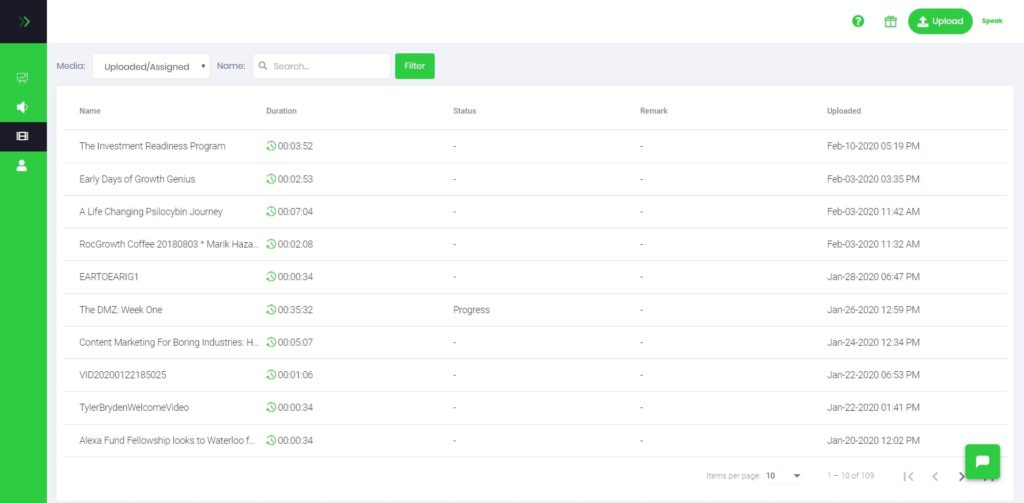
Originally, we had the list of media files besides the video and audio file you opened up to focus on. This was great for switching between media quickly, but it also reduced the amount of space to analyze your selected file. It displayed too much information at once.
If you were using video, the media would be at the top until you scrolled and then it would pop out to the side so you could still see it. Removing the list on the left enabled us to keep the video pinned to the right and viewable at all times. This update has created a much better media viewing experience.
Application Updates
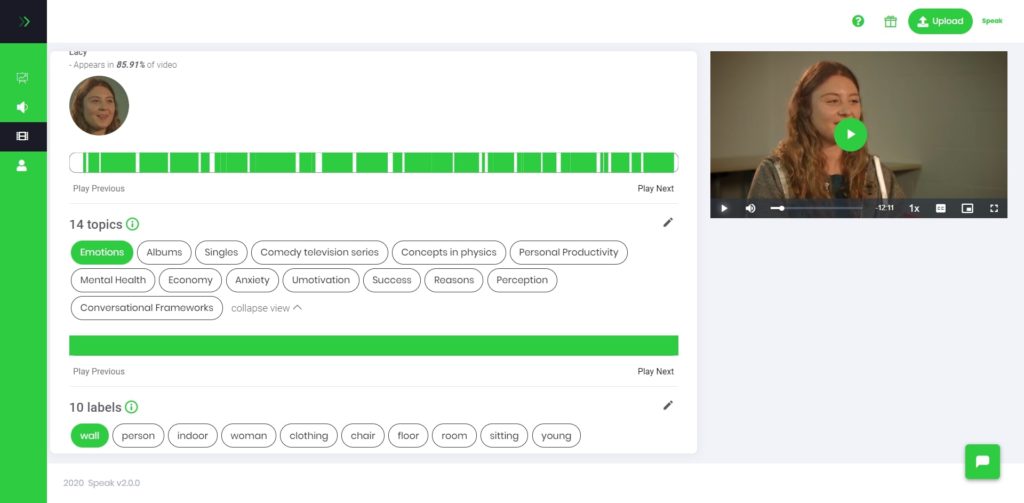
1. Audio and Video List layout
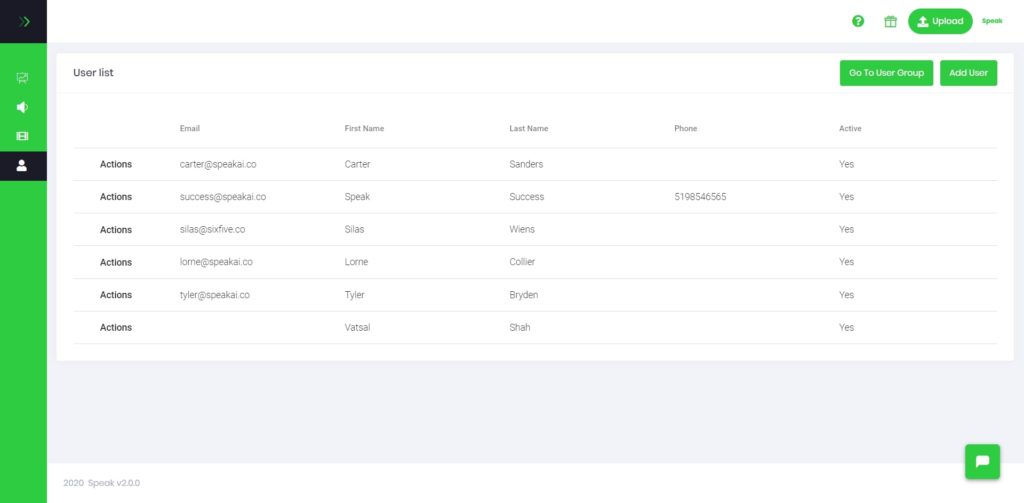
2. Team Feature
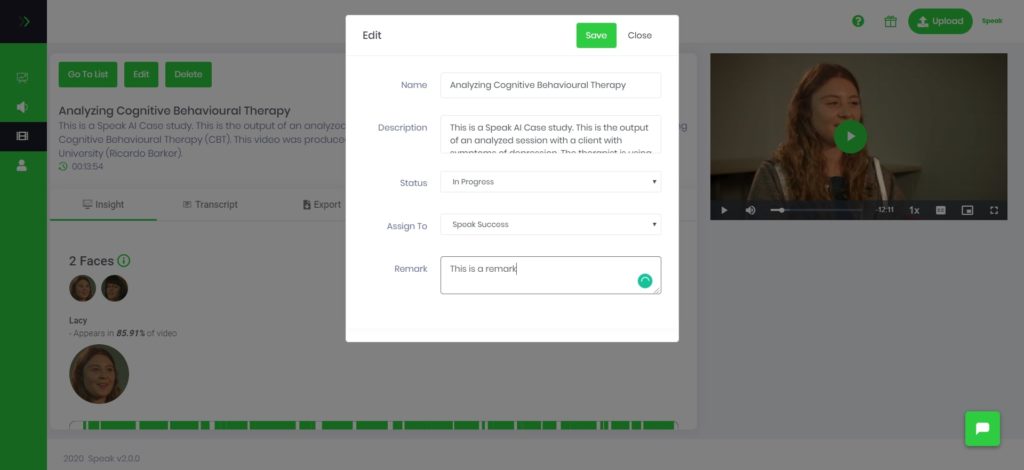
3. Add Remarks to Audio and Video
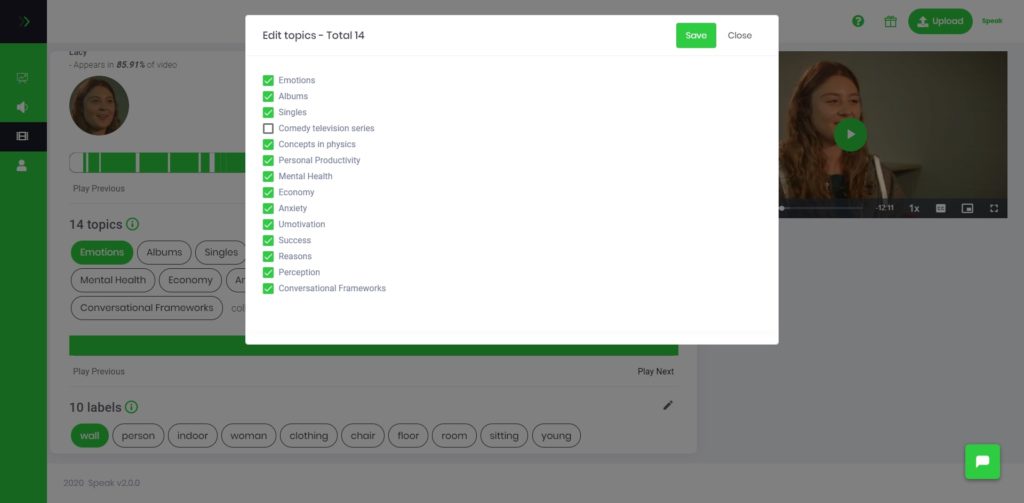
4. Edit Extracted Insights
5. Upload Audio and Video files Experience
6. Bug Fix and UI/UX updates
Website Updates
Coming Soon
- Present mode with Speak (we cannot wait to show you this!)
- An Android and IOS App!
- Subscription plans
- HTML player embed to help skyrocket search engine rankings
- AODA Compliance
- Nvivo Compatible Transcript
- RSS Feed
- Makes notes on the video that go beyond remarks
We've learned so much about UI this year thanks to some amazing early adopters. There are some updates coming soon that we cannot wait to share with you all.
If you're a marketer or researcher who wants to decrease the time and cost of creating, analyzing and sharing media please feel encouraged to send us a message. Thank you, everyone ❤


