Unlock Twitter Sentiment Analysis
Join 5,000+ companies, researchers and marketers using Speak to capture, transcribe, analyze and share insights from their media.
Get a 7-day fully-featured trial.
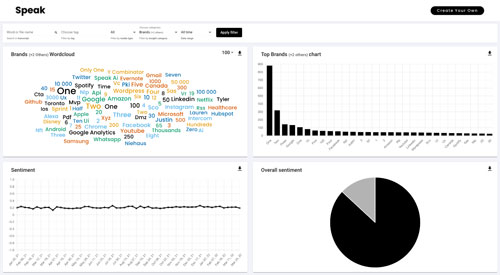
Get 30 minutes free, no credit card required.



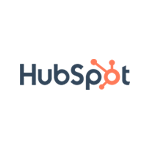



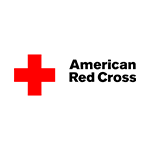


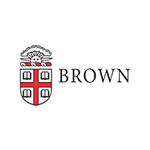



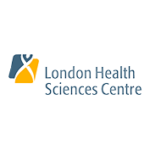






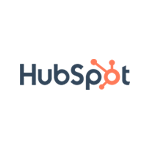



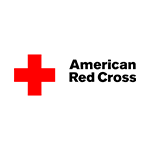


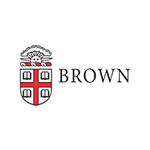



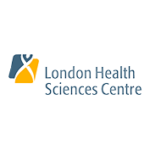



Twitter, with over 290 million monthly active users, continues to be a popular conversation hub capable of generating rich language insights.
Companies and individuals are trying to do tweet sentiment analysis or Twitter semantic analysis using the complex Twitter API which does not have a dedicated Twitter sentiment API or Twitter sentiment analysis model.
Our team at Speak Ai can now scrape and instantly analyze thousands of tweets going all the way back to 2006.
Just give us the keywords, phrases, and hashtags that are valuable to you. You can even define specific locations, languages, and more! By doing that, Speak Ai can gather Twitter data for you.
What separates Speak from traditional social listening tools is the deep language analysis combined with your use-case-specific personalized insights.
You can do this all without the need for expensive developers and data scientists. You no longer need python or R to analyze Twitter and tweets!
Please feel encouraged to connect if you are interested in intimately understanding how people feel about trends, products, events and more.
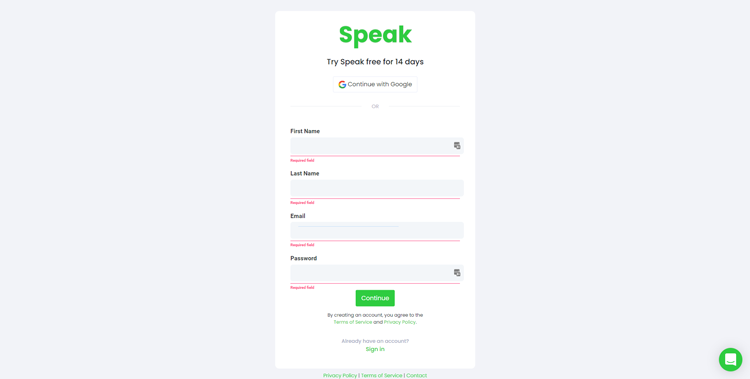
It is easy to sign up for Speak. Visit the Speak register page, create a free account, verify your email and login into the platform.
Right now, we are offering Twitter Sentiment Analysis as an ad-hoc service.
You can easily contact us through the live chat (on the bottom right) or send us an email at success@speakai.co and we will get back to you quickly!
Just give us the keywords, phrases, and hashtags that are valuable to you. You can even define specific locations, languages, and more!
We'll generate a custom CSV with all the Twitter data you are looking for so you can analyze tweets. Beyond sentiment analysis of Twitter, Speak creates word cloud visualizations, identifies entities using named-entity recognition and more.
You can even customize different categories of insights so that you can do a use-case-specific analysis of Twitter tweets along with your Twitter sentiment analysis.
Want to do a test of Speak's analysis? Feel encouraged to visit our free text analysis tool demo!
Word clouds are a great way to highlight the most important words, topics and phrases in a text passage based on frequency and relevance. Generate word clouds from your text data to create an easily understood visual breakdown for deeper analysis.
Try our free word cloud generator today to automatically visualize insights from your data.
Get a 7-day fully-featured trial.
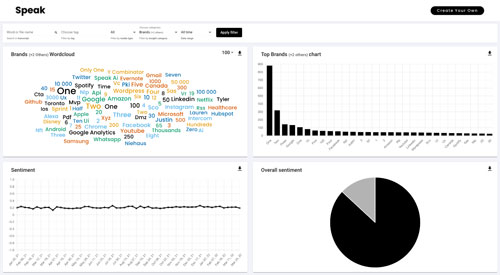
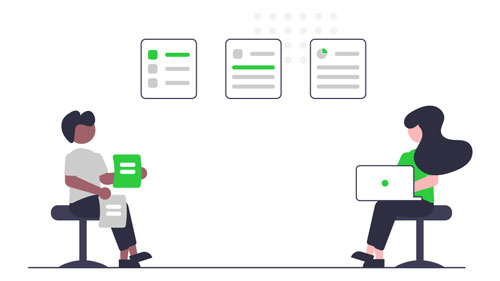
Use Twitter sentiment analysis to unlock people's opinions on products, trends, topics, markets, new stories and more.
Use the data Speak helps you generate from Twitter over time to see how customers are changing, what their behaviours are and how they are responding to the changing world.
Twitter sentiment analysis can help you easily sort through thousands of tweets to identify the most impactful and meaningful tweets.
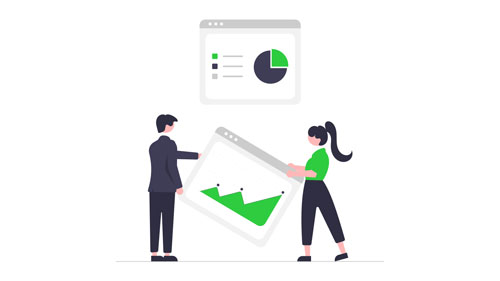
Whether it's your brand, competitors or organizations that inspire you, Twitter sentiment analysis can unlock incredible insights.
Use insights from how people speak about the brands you care about to build new products, improve marketing, respond to potential customers and more.
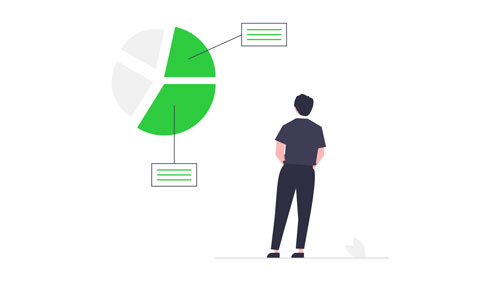
With so many conversations flowing across different platforms all over the web, it is important to be able to gather, organize, and respond to important queries quickly.
Twitter sentiment analysis helps you do that by providing the most negative tweets that you can prioritize. Additionally, positive sentiment tweets can be used as quotes, testimonials and references for prospective customers.



Get a 7-day fully-featured trial.
Get important insights including keywords, trends and sentiment analysis with our AI system.
A powerful search tool built into the app to find the exact information you're looking for.
Augment your existing workflow by connecting to your favorite applications.
Upload and manage your entire media library in one place. Find shared content across files.
All our processes are HIPAA compliant. Privacy is key and you retain ownership of your content.
Share your transcripts in the most commonly used formats or by using our interactive player.
Get a 7-day fully-featured trial.
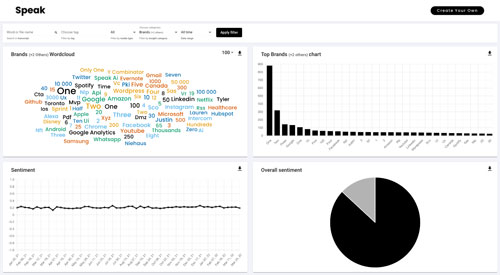

Powered by Speak Ai Inc. Made in Canada with
Use Speak's powerful AI to transcribe, analyze, automate and produce incredible insights for you and your team.